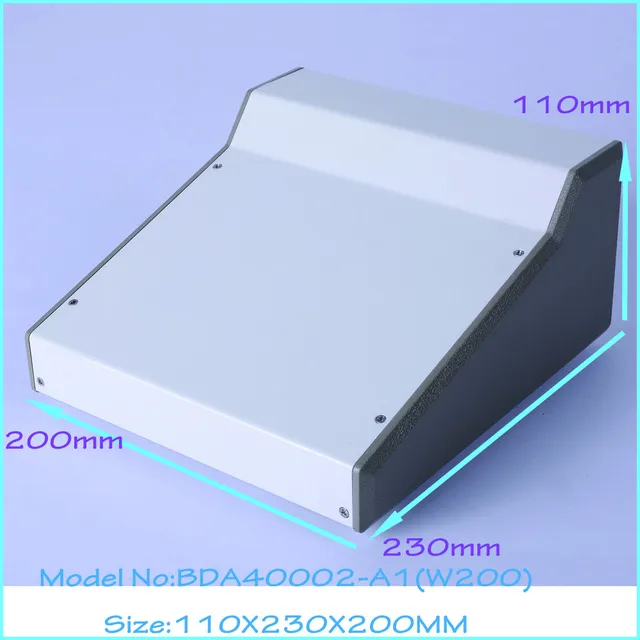tysonlt
Power User
I tried using the Timer library to defer the sysex call, but it had the same results. I might try again.You can try to use a delay using a timer with the millis() function instead of using the delay. The delay just holds the entire program for the entered time.