jordikt
Experienced
Thx for the info, it hasn't arrived yet to FM3, I will take a look to release notes of last fw for the IIIThe newest and upcoming firmware updates have major updates to the compressor (sustainer) algos.
Thx for the info, it hasn't arrived yet to FM3, I will take a look to release notes of last fw for the IIIThe newest and upcoming firmware updates have major updates to the compressor (sustainer) algos.
I was trying compressors before and after the synth block, but I didn't get good results. It works better the drive block before the synth as a boost, as @simeon recommended.I wonder if some of the new sustainer algos will enhance this effect
What if we ran the synth block
Into an analog sustainer before it hits the amp block
Then use a control switch group
So you hit one or hold 1 switch to turn on the synth and sustainer
wouldn't make any difference. the synth block has tracking set to "off" in this case, which means it produces a note forever
I think the synth is actually really good and smooth , adding sustainers and drive will probably up the noise floor substantiallyI was trying compressors before and after the synth block, but I didn't get good results. It works better the drive block before the synth as a boost, as @simeon recommended.
I am very satisfied with the last configuration of my preset, that I posted previously. But if you get something interesting adding compressors, please share the info
 have 4 of them lol
have 4 of them lolthe drive block goes before the synth block. you also have to connect the drive to the input and change the synth tracking setting to pitch + env. works much better for me if you dont't do any of that and leave the synth unconnected and tracking to off, like in the original instructions. it's only worth changing if your guitar has very low output, or you get pitch warbling as the note decaysadding sustainers and drive will probably up the noise floor substantially
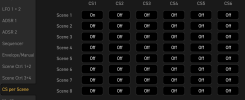
Did a little vid with these settings today. Sim, you're a star.
but what do I need to to make it kick off automatically?
it sounds from what you've written here that you're not actually pressing the switch with your foot. i suspect that might be because you're not seeing it in your layout. i have no idea how to do it from the front panel, because it's much easier to do it from axe editI have created the control switch, and assinged it to my scene, but when I play the Voice1 level never moves.

Thanks for pointing this out. I was having the same issue. It worked with an expression pedal but not on a CS assigned to switch 6. Disabled MLM in setup and it works just fine now. Thanks again.Thanks @simeon and @2112 for this great post and video. There is one Control Switch limitation that you must consider when assigning a switch on the FC-6 and the FC-12.
From the Fractal Footswitch Function Guide p.12:
SPECIAL NOTE: On an FC-6 or FC-12, the “MLM Switch Combination” relies on an invisible Hold function on the lower right switch . A Momentary Control Switch assigned to the Tap function of the lower right switch will therefore not work unless the MLM is disabled in SETUP.
After 15 minutes of failure—-I went to the manual.

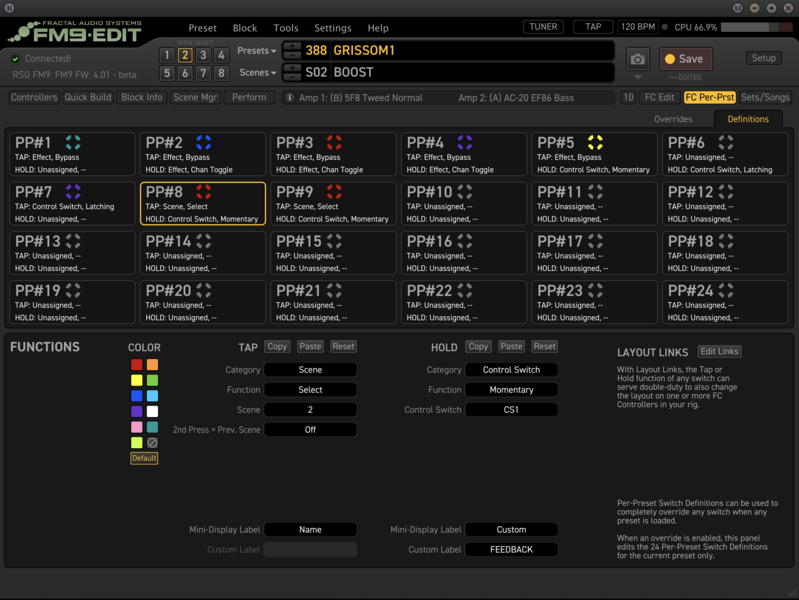
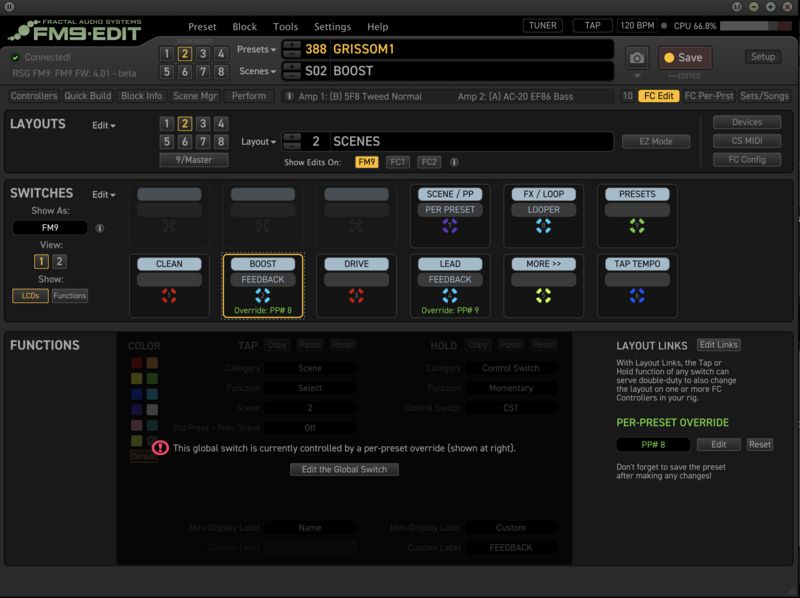
This is likely one issues@simeon,
Thanks for all this thus far...my question is that with your suggestions, I've tried setting the Mix to 100% but get a horrendous single tone if the CS Per Scene is ON. If it's OFF, no horrendous tone. The problem is, my FM9 won't allow me to set the Mix to 100%, nor does the Mix increase from 0% when my momentary hold is pressed...
Here's several SS's of my FM9-Edit...specifically the Mix modifier, Per Presets #8 & 9, and my FC Edit w/ Overrides...Synth block is set per yours and LT's instructions...

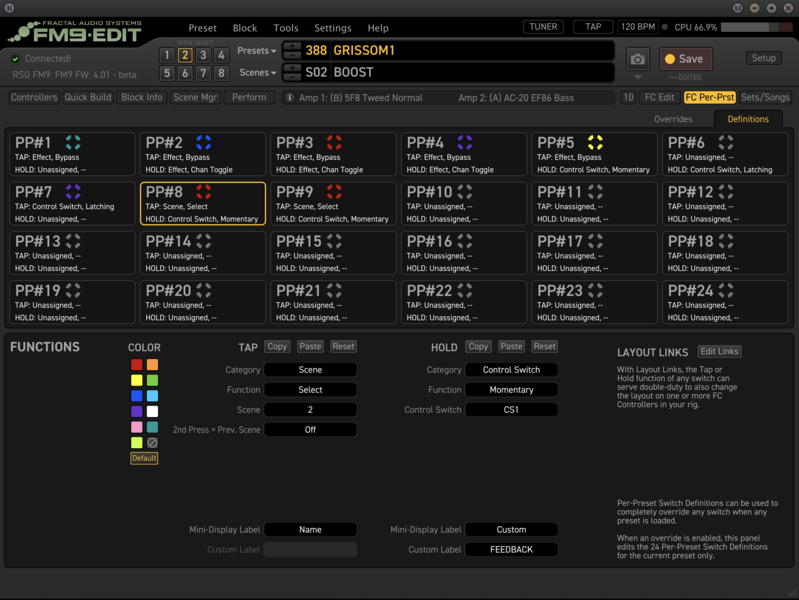
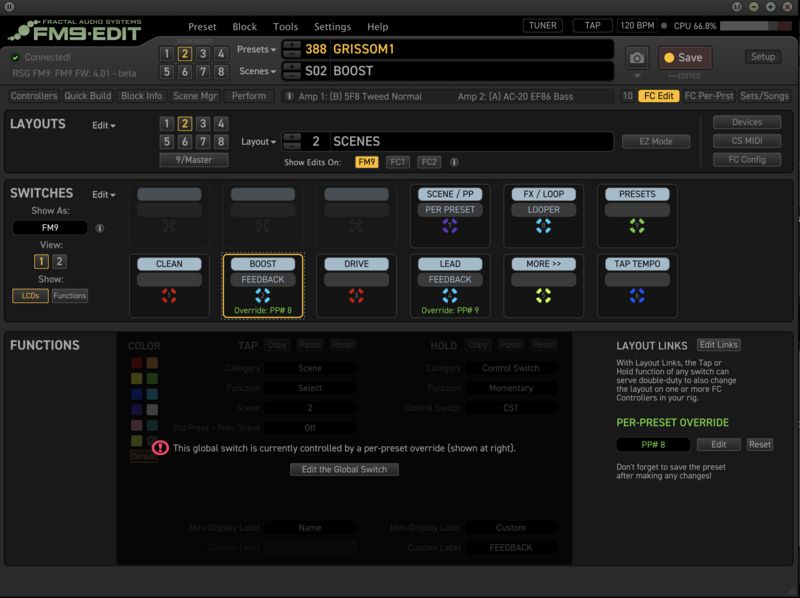
This is likely one issues
now you need to attach the pitch controller to the "frequency" parameter for voice 1. leave everything at default, except
"start" = 30.3%
"mid" = 62%
"end" = 93.7%
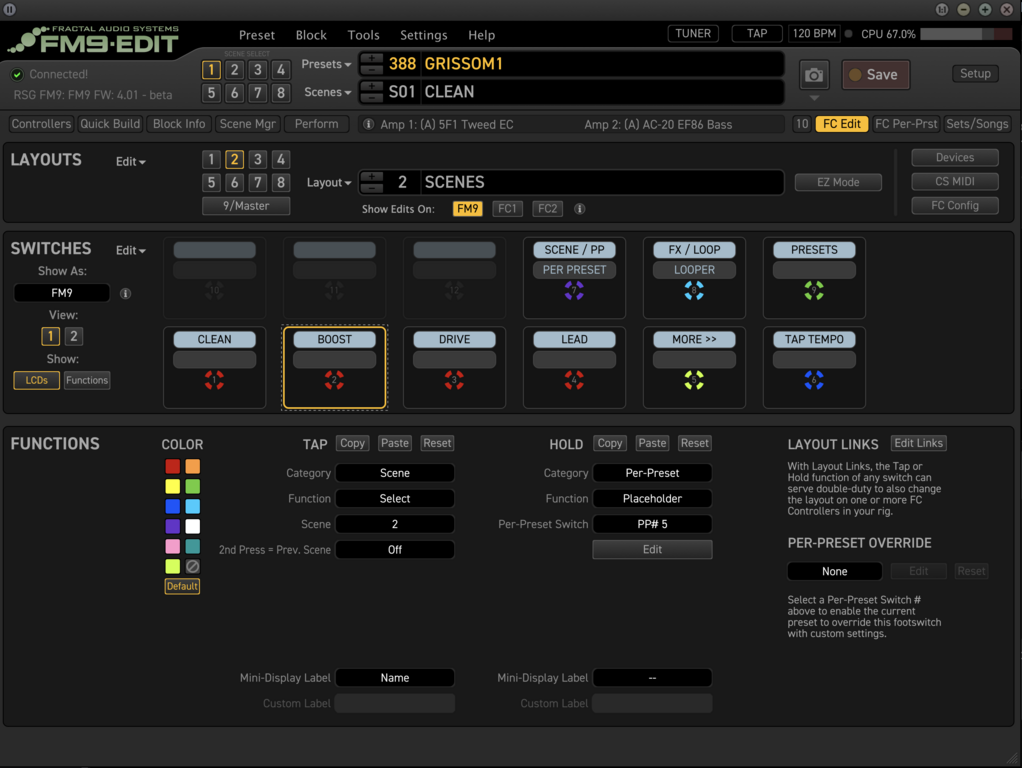
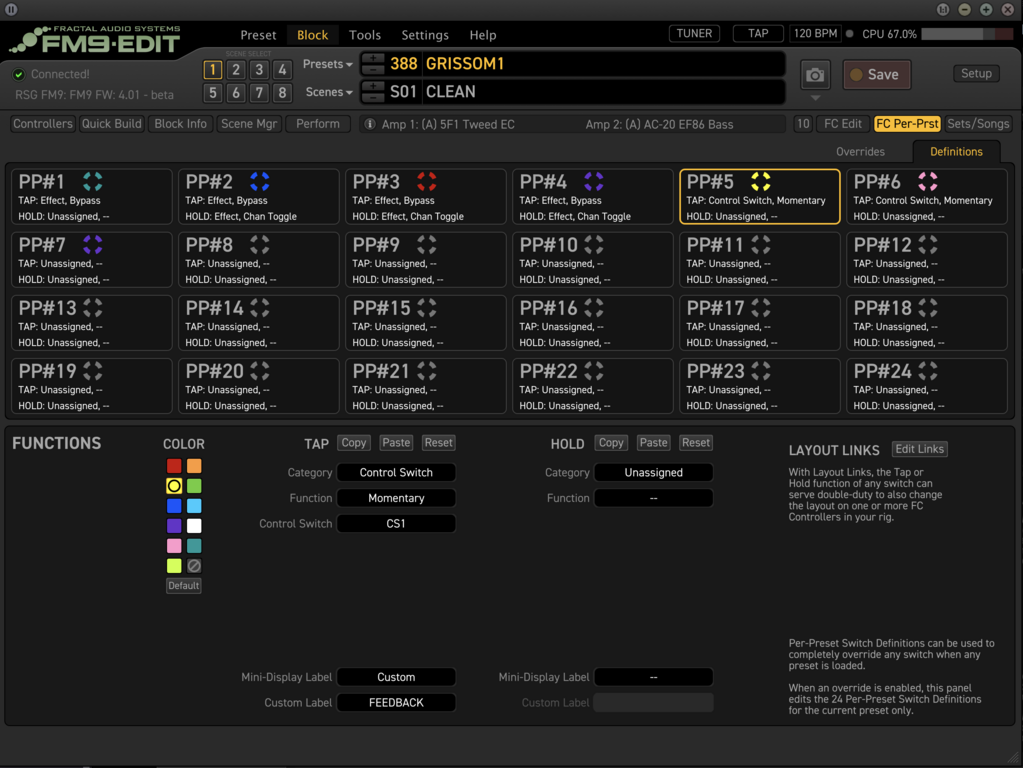
Um, the manual says one needs to select tap. Is it possible to select tap in FC PP but Hold in FC EDIT, considering that we're speaking about a momentary switch?ignore "hold" and leave settings at default
use "tap" settings instead
