Thanks, @simeon,just copy the settings over from the hold side to the tap side and put hold back to defaults. it should work.
Thanks. Your instructions were good, but there were a few extra things that needed doing (Controllers, setting Synth blocks to bypass for each preset clean scene). Am hoping that Mute FX Out will work better than Thru; systems check later this afternoon...will let you know...well done. it's complicated. maybe a little to complicated and almost impossible to give good advice about it via text.
i haven't noticed the small amounts of synth coming through when changing presets. if i figure why that might be, i'll let you know
Due to the day job, I'm not on here a whole lot. Anyway, this is an older preset (I accidentally overwrote the newer one during the gift of tone series). The first screen shot is the modifiers I used on the pitch block level 1 and level 2 controls.Can you post the preset to see how it works?


@simeon,...You also have to connect the drive to the input and change the synth tracking setting to pitch + env. Works much better for me if you don't do any of that and leave the synth unconnected and tracking to off, like in the original instructions. It's only worth changing if your guitar has very low output, or you get pitch warbling as the note decays
this would be due to the guitar note decaying and the pitch detector not being able to detect which pitch was being played. if you now have tracking set to pitch+env, detach the pitch controller from frequency and put a drive block in front of the pitch block. this will increase the sustain of the note going into it. the synth detects pitch at the main input, but envelope at the block input@simeon,
the note would abruptly warble and drop out.
Thanks for pointing this out. Every time I switch to this preset the synth block would start squealing a high pitch tone. Drove my puppy nuts, lol. Was coming here to search to see if the topic had been covered but decided to check this thread again first. And whala, there it was.Also needed to set each CS to OFF in Controllers, because they were previously set to ON and 100% Mix, which would have caused a horrific feedback loop each time a scene or preset was selected. (At least the neighbors will be spared a yowling had I not discovered this problem in time...)
? Not using a pitch block. If perhaps you meant synth block, plz clarify. This is an example of my preset:this would be due to the guitar note decaying and the pitch detector not being able to detect which pitch was being played. if you now have tracking set to pitch+env, detach the pitch controller from frequency and put a drive block in front of the pitch block. this will increase the sustain of the note going into it. the synth detects pitch at the main input, but envelope at the block input
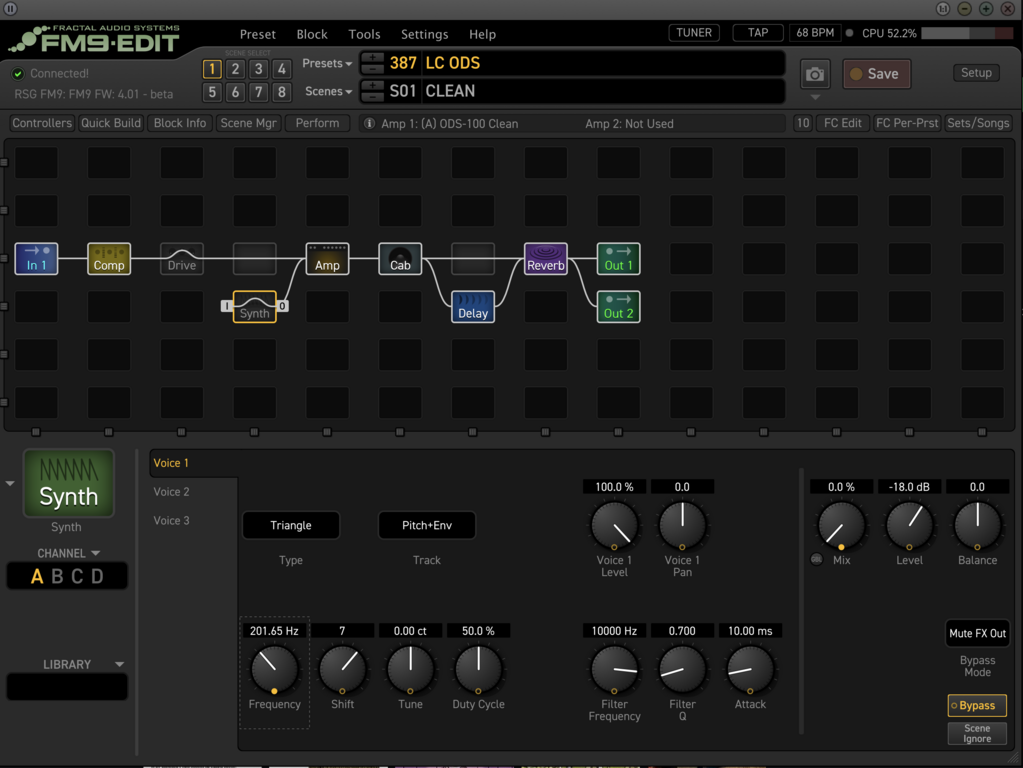

sorry it was a typo. i meant synth block

i don't know what you mean by "frequency parameters", but if you're setting the tracking parameter to envelope and pitch, then the synth will automatically track the pitch. this is turning from a jog into a marathon. would it be easier if someone just gave you a preset?Thanks. You said to disconnect the Frequency modifier from the synth block. Should the frequency parameters within the synth block still remain, or will the Track (pitch + env.) parameter take care of that?
Underneath 499.98, Frequency. Have reset Track to Pitch + Env.i don't know what you mean by "frequency parameters", but if you're setting the tracking parameter to envelope and pitch, then the synth will automatically track the pitch. this is turning from a jog into a marathon. would it be easier if someone just gave you a preset?
the frequency parameter is ignored if tracking is set to pitch + env. give it a wiggle while playing a note, you'll see what i mean
you're almost there. keep going!


