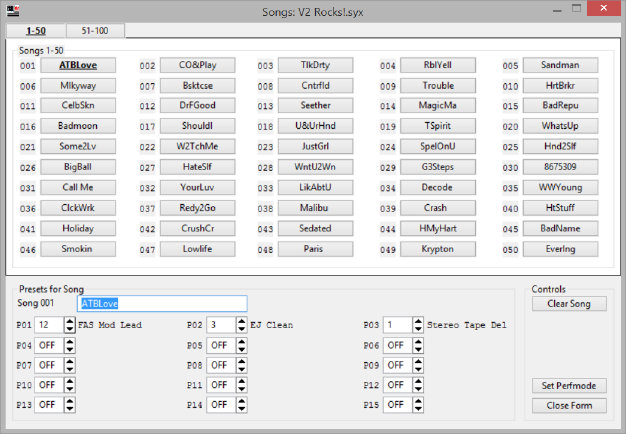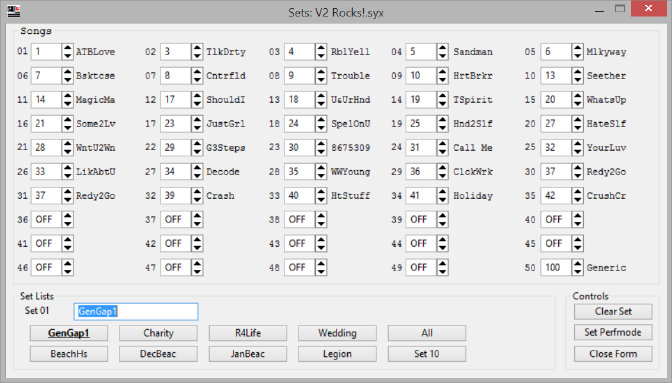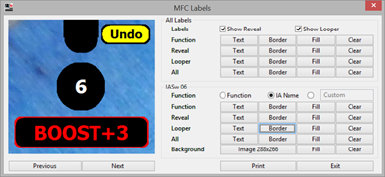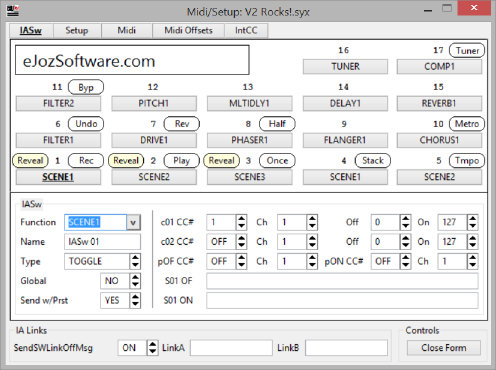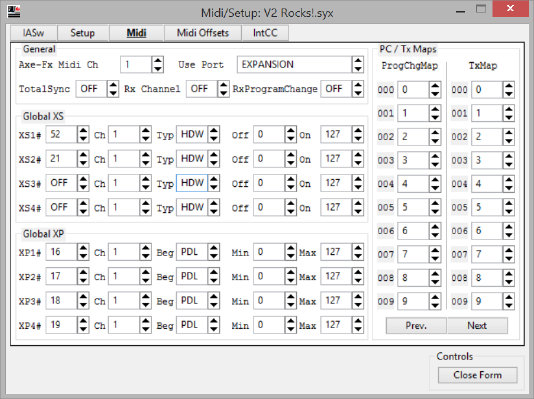rodzimguitar68
Fractal Fanatic
Can you step on preset 2 of an armed song and have it go directly to that preset, or will it always trigger the first preset in your songs too?
LF songs are just collections of LF presets, so I don't understand why they would need to default to the first preset no matter what button you hit when they first load. Does anyone have this working differently? :encouragement:
If I step on any song preset, the system still loads the first song preset. I just read that Jeff is planning to unlock that tendency.
I was preparing to post a work around for you. Which was to suggest you create a preset with no programming - a blank one. You create a LF page that doesn't have preset 1 on the first button where you'd normally use it, but that page begins with preset 2 at your feet. You then place a preset 1 holder in a page button beyond your reach, such as page button 50.
Now when you step on a preset, the song will load preset 1 which you've placed on page button 50, which is a button you can't get to on your pedalboard. Since the preset doesn't do anything, you can then step on your first preset (which is really song preset 2).
It is really dizzingly confusing to have to screw around with that concoction.
Glad Jeff is sorting it out for you.