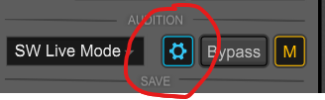Another thing that maybe could be improved:
I named my first session "1960TV MG1", and since then I have created sessions MG2, MG3 and MG4. Then clicked the button "Save".
But at my hard drive there is only one session with file name "1960TV MG1.cls". I have been overwriting all my old sessions on that single file every time that I clicked that Save button.
Now I realize that you have to go to the menu Session>Save as... and save the session to a new file with a different name. So you have to write the name two times: at the black box, and at the "Save as..." dialogue. What is the utility of that "Save Button" or the box with the name if it doesn't save the file with that name?
BTW, that is not what it says at the popup when you click the "i" help button. It doesn't save a file with the session name when you press the Save button
View attachment 127881