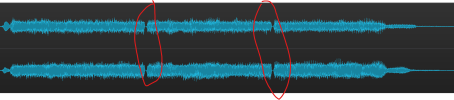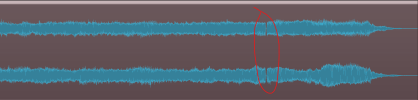it did have a hold function and i tried without it but it still has the gap. (it's an audible momentary pause-i dont mind a slight delay from the press of the switch to the actual function. i can time that. but the sound pause is problematic in a live situation) the weird thing is it only happens one way i.e. when switching from preset 2 to preset 1. i am attaching both presets as well as audio of the gab and photo of the waveform
in the audio i am starting in the 1st preset, going to the 2nd (no gap) then back to the 1st (gap) then 2nd (no gap) then back to the 1st (2nd gap)
PS when i utilize a fc layout with just one switch for preset up and one for preset down this doesnt happen. it only happens in the setlist mode. thats why i guessed it might be related to the fact that it's finding preset then scene for the song part (maybe)
View attachment 130276