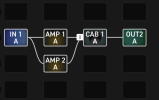I haven’t looked at the Gearpage since they rebranded but I was interested in what people were saying about the dynacab feature.
That forum never lets you down. Might be the angriest group of incels.
I know we’re all Fractal fans but doesn’t the speaker modeling, mic modeling, and IR combined make it a dynamic cabinet? The GearPage incels seemed to indicate that the new dynacab was not dynamic because it was just IR only.
Either way, fun to read adult men shredding the keyboard more than their guitar.
That forum never lets you down. Might be the angriest group of incels.
I know we’re all Fractal fans but doesn’t the speaker modeling, mic modeling, and IR combined make it a dynamic cabinet? The GearPage incels seemed to indicate that the new dynacab was not dynamic because it was just IR only.
Either way, fun to read adult men shredding the keyboard more than their guitar.