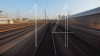So, I saw v14 yesterday, and though, "Well, I've worked really hard on my patches, so I don't want to totally start from scratch, but I'll read the release notes…" So I read them, and noticed the little note, "will likely NOT alter the sounds of your presets…" so I backed everything up, and took the plunge, and holy f-bombs I'm so glad I did.
The new "USA Pre LD2 Red" took over, and with some minor eq, and gain tweaks between songs, it's pretty much become my main live tone. It also took less than an hour to switch all of my patches to the new amp, and balance out the volumes between patches. I was using 6 or 7 different amps before, and now I'm only using 3. This will be way easier to manage.
Thank you Fractal!