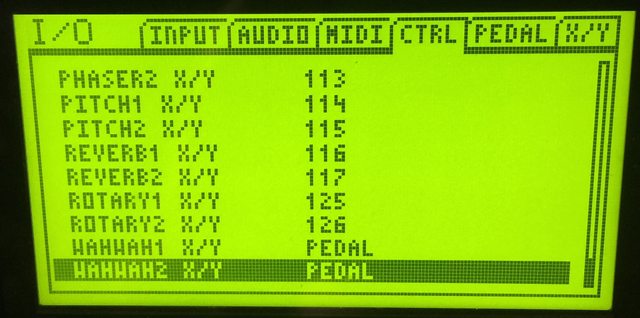Mott
Experienced
Hold on, let me go talk to him:
"Cliff, you screwed up preset 006".
Okay, I let him know.
What an incompetent loser. Fire him!!!!
Hold on, let me go talk to him:
"Cliff, you screwed up preset 006".
Okay, I let him know.
What i did was, a backup first (always!), but I've moved all factory presets to banks D, E, F. I use Bank A for live performance and banks B & D to move my "development" presets around. This way I can point the FractalBot installer to banks D/E/F without the "oops" of overwriting my presets. This works well also because I have different preset groupings for each guitar and there's about four I rotate around gigs.
major huge note guys:
installing Factory Banks will REPLACE YOUR CURRENT PRESETS!
a Bank file is a group of 128 presets, so presets 1-128, 129-256, 256-384.
if you use Fractal-Bot to install a Bank file, it will instantly, immediately replace any presets within those ranges. however, you can use Axe-Edit to open the banks on your computer, then view the presets and choose what you want and where you want to put them, or you can audition them before even loading them onto the Axe.
watch this video to learn how: Axe-Manage in Axe-Edit - Axe-Fx II
always ALWAYS backup your unit FIRST with Fractal-Bot, regardless.
there are more to go. the release notes for 18.03 didn't mention any updates, so they probably didn't happen. FAS already re-did 160 amps from the ground up! that's so much work!
here is a complete list of G3'd vs non-G3'd amps: G3'd Amps as of Firmware 18.01 - 160 G3'd Amps! | AxeFxTutorials.com