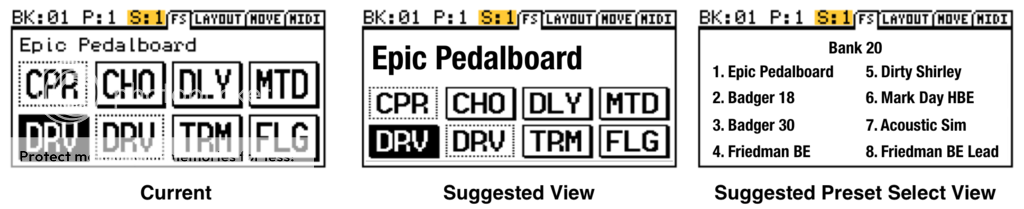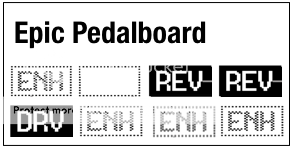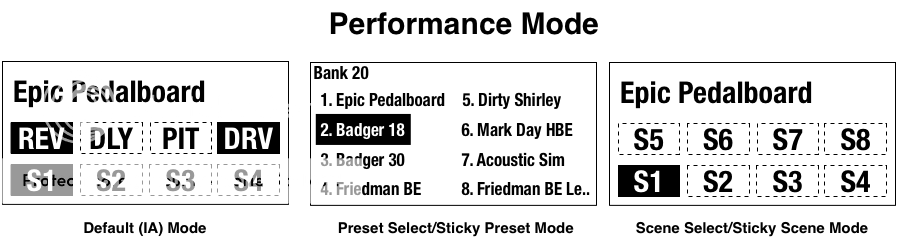There's a lot of requests on this thread for an updated view. Here's what I suggest:
This is just different views and would require any change in functionality. Also, I realised after creating the Suggested Preset Select View that it doesn't highlight the current preset, which would be good. This could be done by investing just the current preset.
Performance View
Ideally, I would also like something like a "Performance View" that removed the top row of tabs to make more room and less clutter (who needs to look down when they are playing live and see a MIDI tab?). Something like this (this is the same size as above but doesn't it look bigger):
In the Performance View, everything should be super visible:
- All enabled blocks should be inverted black (like the DRV and REV).
- All disabled blocks should be greyed out (like the ENH).
- If a block doesn't exist, blank it out completely (like button 6). In performance view, there's no need to see a block that you can't hit anyway.
Performance view should be reached from leaving the current "Edit view" by hitting Exit (one more time). From Performance View you can get back into Edit view by hitting the Edit button.
What do you think? Good suggestions?