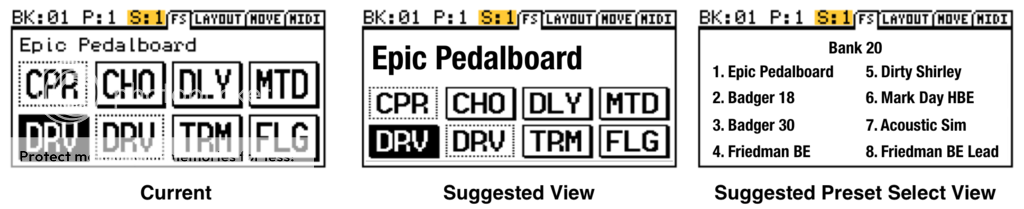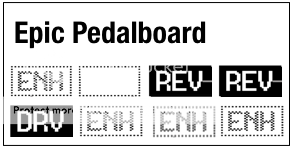I'd like to be able to assign a CC# to one of the F switches - basically use it as an Extern. The bonus feature would be to allow it to be used to toggle an effect/on off directly. IOW, I'd like to add the F switches to my pool of available on/off switches.
There is actually a much quicker workaround (but it is still a workaround)Load that block in to a non important preset. Right click the XY switch for that block and copy the one you want. Go to the important preset and right click the XY in that block and paste it where you want, X or Y.
And it appears I have my wish. I am not sure if I just missed this before Q2.2 but there is BPM read out with some other metronome controls etc... while tapping the F3 switch. I just wish the numbers where bigger.I would like the option to have BPM display full screen for a set period of time when setting tempo.
I'm pretty sure tone Match is a cab block so you can lad it as long as you are not using cab simsThe ability to load tone matches in and eq type slot would be nice.
To add to the post above, a tone match block can be exported as an IR with the AxeII. That IR can be loaded in the AX8. So, the process does require an AxeFX II and does use the Cab block in the AX8 for the IR.
You learn when you work on a computer all day... Save save save! I save after I accomplish even small tasks. Sorry you lost your patch, very frustrating!
Everyone wants it to be beer proof but that's too easy. if it could dispense beer through a plastic hose that is disguised as a talk box, now that would be really impressive.
These are two different requests and I support both of them. F Switches as modifier sources - yes please. F Switches as CC# transmitters (to control external MIDI devices) - yes please.
Probably couldn't do both at the same time, as CC# would be sent out the MIDI port, and you'd have to loop the MIDI back to use it as an Extern.