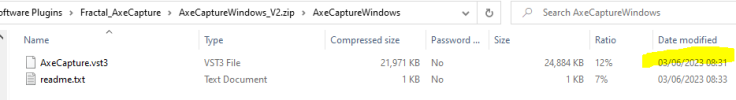Piing
Axe-Master
Very useful utility! Thank you very much for sharing it. I am already using it on my Cakewalk projects.
It would be interesting to also save the User-Cabs with the preset, or at least the names of the User-Cabs that were used.
How do you use the librarian feature to tag and add comments to the presets? I see it at the video, but I cannot open it.
It would be interesting to also save the User-Cabs with the preset, or at least the names of the User-Cabs that were used.
How do you use the librarian feature to tag and add comments to the presets? I see it at the video, but I cannot open it.