RevDrucifer
Fractal Fanatic
You can draw a rectangle around whatever you want and screen shot it! Command + Shift + 4, your pointer turns to cross hairs, use that to draw the rectangle, release it and it'll take a pic. Then here on the forum click this button-
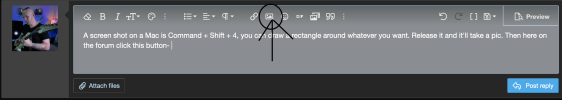
From there just select the picture you took. It generally saves to your Desktop.
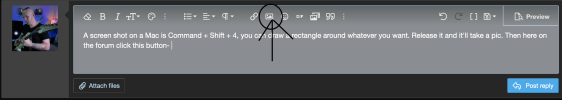
From there just select the picture you took. It generally saves to your Desktop.


