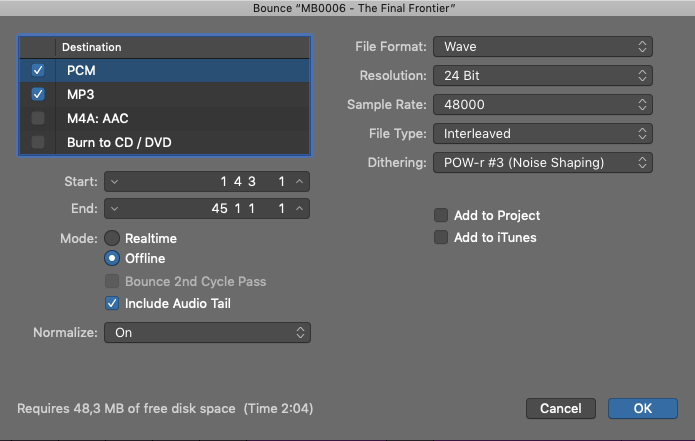Hey guys,
I’ve owned my axe lll for a few months now and I purchased the unit specifically for recording tracks at home to be sent in to a studio. I'm running direct from my Axe lll to Logic Pro via USB. My Axe acting as my interface. I'm having an issue that I'm completely confused by. Any of you that have done professional recordings before know that you must back off of the gain quite a bit in order for quality processing to take place. When I record my tracks at home and give them a listen before sending them out, they sound as I intended. Once my producer opens them for a listen, they turn out to be somewhat "harsh and brittle" sounding. Nothing like what I"m hearing at home. He and I are at a loss as to what is happening. Meanwhile, I'm getting further and further behind. So, I'm doing what any recording artist would do when facing career doom, taking it to the Fractal universe for discussion. PLEASE HELP!!
I’ve owned my axe lll for a few months now and I purchased the unit specifically for recording tracks at home to be sent in to a studio. I'm running direct from my Axe lll to Logic Pro via USB. My Axe acting as my interface. I'm having an issue that I'm completely confused by. Any of you that have done professional recordings before know that you must back off of the gain quite a bit in order for quality processing to take place. When I record my tracks at home and give them a listen before sending them out, they sound as I intended. Once my producer opens them for a listen, they turn out to be somewhat "harsh and brittle" sounding. Nothing like what I"m hearing at home. He and I are at a loss as to what is happening. Meanwhile, I'm getting further and further behind. So, I'm doing what any recording artist would do when facing career doom, taking it to the Fractal universe for discussion. PLEASE HELP!!