rzjd
Inspired
Look in your downloads folderI
I'm not great with computers. Where did you find the previous driver?
Look in your downloads folderI
I'm not great with computers. Where did you find the previous driver?
Have you tried a different USB cable? Did it work before the update?FM9 firmware 6.00, FM9 edit version 1.02.09, WIndows 10 Pro 22H2 version, last USB Audio Dirver updated... FM9 edit don't recognize mi FM9
Yes, it worked perfectly before and with the same cableHave you tried a different USB cable? Did it work before the update?
https://forum.fractalaudio.com/threads/usb-connection-issues-with-the-editor-help-is-here.194108/FM9 firmware 6.00, FM9 edit version 1.02.09, WIndows 10 Pro 22H2 version, last USB Audio Dirver updated... FM9 edit don't recognize mi FM9
I changed the USB port and it was solved. It always connected to the same one and there was no problem until the driver update... Thanks
Yes, sometimes it gets changed without any interaction from the user... Glad that fixed it for you.I changed the USB port and it was solved. It always connected to the same one and there was no problem until the driver update... Thanks
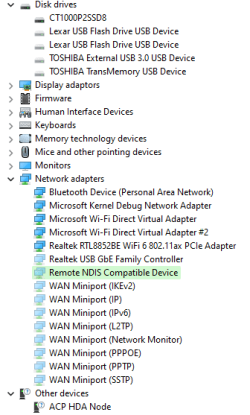

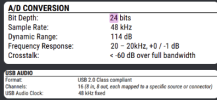
is there any relationship between the new USB driver and Axe3-edit? My axe-edit has become crazy and sometimes just starts showing blocks in the wrong spot. Didn't see this before the USB driver upgrade. Tried refreshing after firmware - no change.
View attachment 136598
after restarting Axe-edit:
View attachment 136599
As posted before, this issue was happening to others well before this update...This started happening to me after updating the USB drivers. The ghosting happens when I turn the Value Knob/Wheel too fast
As I stated before, I have never seen a ghost block until I tried this USB code. I reverted back and have never seen one again.As posted before, this issue was happening to others well before this update...
Edit:
Although Matt has said this can be caused by a bad USB cable.
I'll try another cable, cheersAs posted before, this issue was happening to others well before this update...
Edit:
Although Matt has said this can be caused by a bad USB cable.
One thought I had on this is that I do not set the sample rate or block size in DAW, I allow it to defer to the driver's setting. Maybe this is causing an inconsistency? I also use my Axe with rocksmith at times, and I set the input to the DI signal directly using RS_ASIO. No need to send it from DAW to the game using ReaRoute. I do use ReaRoute as an audio output from Rocksmith though. It's difficult to help troubleshoot other people's specific setups, but I hope that helps some.Stealth edit: Just realized I'm on 5.62. Will update and report back lol
Stealth edit 2: Issue persists on 5.68 at 32bits. Will retest again at 64bits and 124, but not sure if it's a driver issue or a config issue just yet.
For clarity, is the USB ASIO driver 16 bit or 24 bit? I'm reading a bit depth of 24 bits in the manual, but showing 16 bit sample sizes in the buffer drop down of the ASIO driver. Trying to track down an issue where Rocksmith 2014 drops input signal completely (randomly, could be 5 minutes in, could be 1 hour plus) and am trying to narrow down why (and where) it's happening.
Anyone else ever run into this issue when running the standard Reaper/ReaRoute config for OBS? Thanks!
View attachment 137541View attachment 137540
