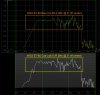IR Guru's:
I played with Cab Lab 3 this weekend. Great product!
I was surprised to see how spikey the frequency response is of all the IR's I tried.
When I look at a Celestion speaker frequency response curve, it doesn't appear that way.
I understand how different mic's and placement will affect the capture curve.
One would think... if the mic and speaker have a reasonably flat response in the 85 Hz to 1200 Hz range, you would get a reasonably flat IR, in that range. The harmonic range 1k to 10 k looks even worse.
Is there a tool available to fix this? The existing tools in Cab Lab do help shape the tone, but I would like to be able to go in and fix/remove/smooth out the spikes. Is that even possible?
My end goal it to have great IR's of my existing cabs that I can send to FOH when I use cabs on stage.
I've gotten pretty close with the blending capability.
Just asking for the final 10 %.
Thx,
JN
I played with Cab Lab 3 this weekend. Great product!
I was surprised to see how spikey the frequency response is of all the IR's I tried.
When I look at a Celestion speaker frequency response curve, it doesn't appear that way.
I understand how different mic's and placement will affect the capture curve.
One would think... if the mic and speaker have a reasonably flat response in the 85 Hz to 1200 Hz range, you would get a reasonably flat IR, in that range. The harmonic range 1k to 10 k looks even worse.
Is there a tool available to fix this? The existing tools in Cab Lab do help shape the tone, but I would like to be able to go in and fix/remove/smooth out the spikes. Is that even possible?
My end goal it to have great IR's of my existing cabs that I can send to FOH when I use cabs on stage.
I've gotten pretty close with the blending capability.
Just asking for the final 10 %.
Thx,
JN
Last edited: