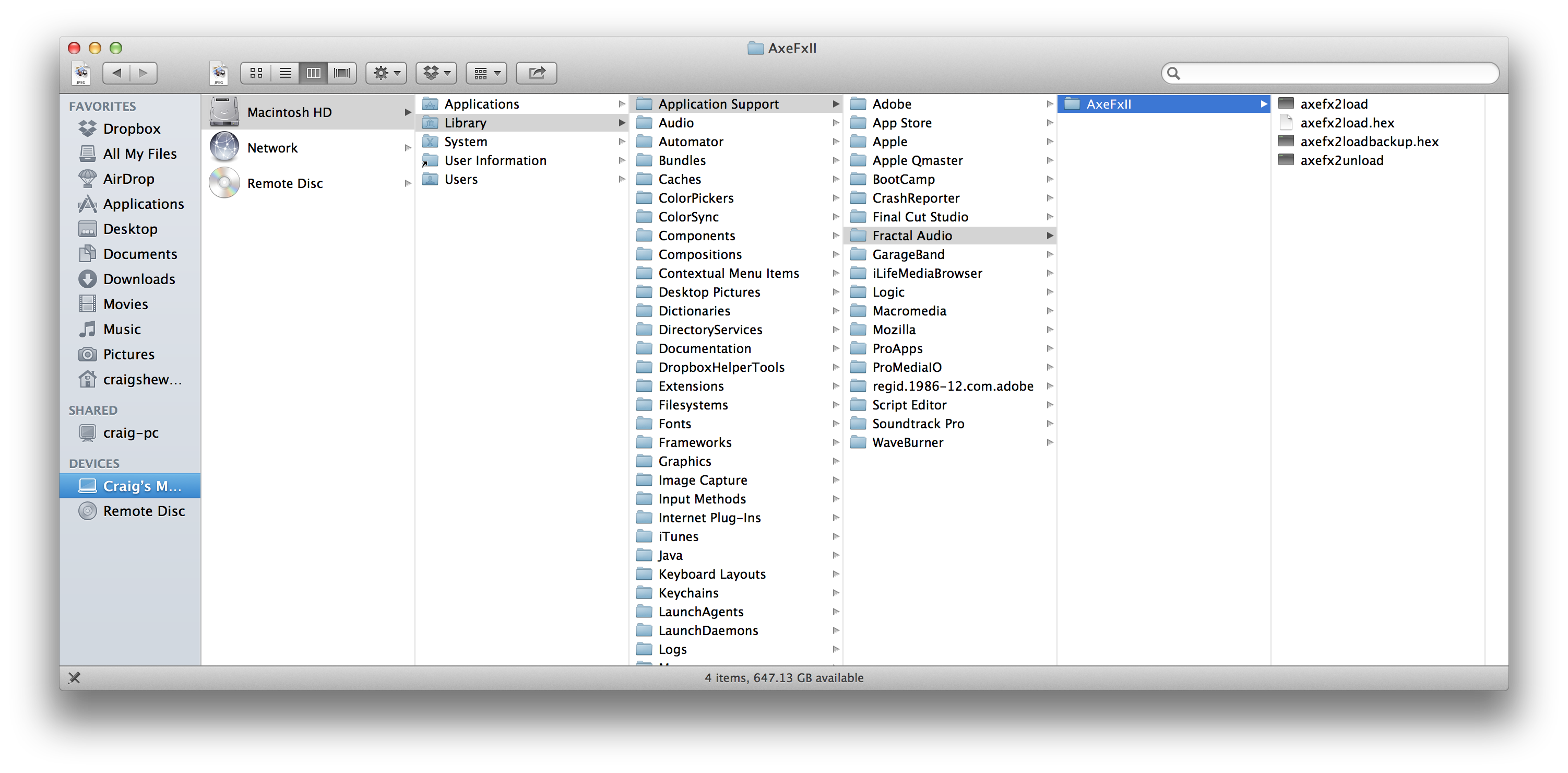trancegodz
Fractal Fanatic
Search your system for any file that starts with "axefx2load".
Thanks. I'd found a Fractal Audio Folder in the Library that I couldn't open before because it was restricted. I just got it open and found the "axefx2load.hex" file.
It says date modified May 17, 2011. Is that the driver?