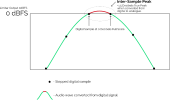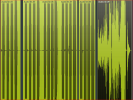AmbientOwl
Inspired
Ok, stupid question time:
Where does the clip indicator warning show up? Front panel? Axe-Edit?
I ask because I have yet to encounter an issue and my pickups, while not overly hot, certainly aren't low output.
I'm seeing this cause so much consternation to so many that I'm worried I'm just missing the indicator...
Where does the clip indicator warning show up? Front panel? Axe-Edit?
I ask because I have yet to encounter an issue and my pickups, while not overly hot, certainly aren't low output.
I'm seeing this cause so much consternation to so many that I'm worried I'm just missing the indicator...