Can more users here repeat the year that @mr_fender and @GlennO have, to record a waveform tickling the red? I don't know when I can play next to run this test myself. This is a huge change, and I'm really surprised that the manual could be so wrong on this point.
I tried it on FM3. Results are... confusing to say the least.
This is the graph of the same "strum as hard as I can" pattern, switching from 0db to 18db padding on FM3 with Fishman Abasi's bridge.
As you can see, the "gain compensation" algorithm works... backwards. 0db is the most flat and compressed, but the higher padding value you set, the
louder and more dynamic the input signal is!
So basically the manual should say - always use the lowest value unless you playing extreme metal?..
I validated the results many times with the help of other person switching the input padding on the device and watching lights.
It confirms my testing in other thread, where I was able to quite clearly and repeatedly hear the difference between 0db and 6db padding in a blind test, and many times guess 18dB because it was thinner sounding. I played lightly in that testing, but results are the same - the clarity was ALWAYS on 6dB and lower, never on 0dB. Again - with a very light touch where nothing was red on the meters!


The first result is clipped probably because of the input clipping on my Zoom UAC-2 which is used as a proxy, so for the rest of the tests I've used a much lower input value on the interface input.
0dB peaks look like this (below):
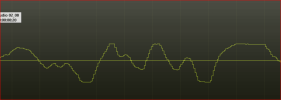
6dB peaks looks like this (below):
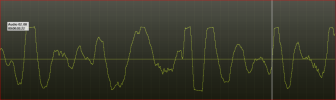
12dB:
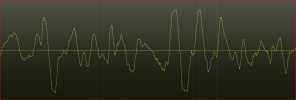
16dB:
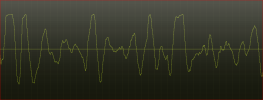
Two more tests - first is a simple chord with open A, low to medium strumming, and a second is a blues phrase, light touch, switching 0-6-12-18dB.
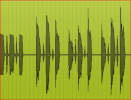
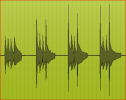
0dB peaks are totally smashed, while the input led was barely touching orange during this test. And here's the highest peak of the 18dB of the second test (the one on the right):
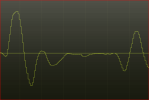
Looks good! And the dynamics seems to be the same for 12 and 18 dBs.
Also, for anyone who's doing this test, watch the output clip - I've realized at some point, that it also blinked red, so I had to redo the test with the 1/3 of the OUT1 volume.
In one of other tests I've got 6dB peaks smashed also, so I'll stay with 12dB on the input and 1/3 on the output so far until I understand this further. It was when I touched the strings hard, but not really hard. Seems like the algo tried to level it but ended up clipping it same way as 0dB.


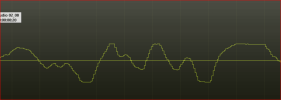
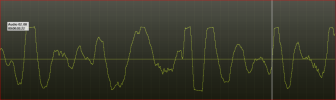
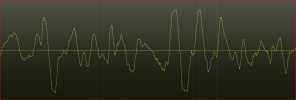
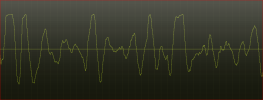
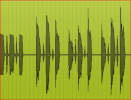
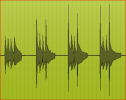
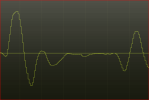
 . Also with my strat and humbuckers there was no message at 50 % too. As I own many guitars I will continue the test with all of them if you want. Also I have one with emg … but the jp is way hotter than emg … well . Can’t explain why some of you got this . Are you sure that is not related to the levelling of your presets ?
. Also with my strat and humbuckers there was no message at 50 % too. As I own many guitars I will continue the test with all of them if you want. Also I have one with emg … but the jp is way hotter than emg … well . Can’t explain why some of you got this . Are you sure that is not related to the levelling of your presets ?


