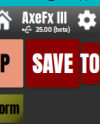David Grosz
Member
Hi all,
It seems some of you felt there was a need for a mobile.desktop AxeEdit-like...
Important information : No refund request will be accepted, you have free Win/Mac versions which are fully functional, an Android/iOS version with limited functionalities but allowing you to test connectivity issues, so there's absolutely no reason i can accept to refund.

The good news :
- It's Android/iOS/Mac/Win compatible (iOS 8+ / Android 4.4+ / MacOS 10.10+ / Win7+)
- It's compatible with AxeFx III/AxeFx II/XL/XL+, AX8 and FX8 (see connecting options depending on your OS and fasDevice)
- On Android it allows both USB or 3rd party MIDI interface connection (AX8/FX8 is USB only)
- On iOS it allows USB connection only for AxeFx III/AX8/FX8 and 3rd party MIDI interface connection for AxeFx II (Apple limitation, i couldn't add the same driver used on Android for the AxeFx's USB port)...
- FM3 is supported starting version 3.31. You must use a 3rd party MIDI interface on both Android and iOS. USB connection is possible on Win/Mac only.
The bad news (for you ^^) :
- It's free only on Windows and MacOS. It took me a lot of time to develop, and also money for Apple Developer account etc...
- The price is not the same on Android and iOS. Apple forces developpers to use their AppStore and charges a 30% fee + 10% VAT on every sale. While the Android version is directly available from the store.
- Maybe some of you will feel the price is high : €49.99 on iOS / €29.99 on Android. I'm not gonna discuss it here but to synthetize, i've considered the price of some FAS software and the time i used to create it and it seems a good deal for all of us...
The not so bad news ^^ :
- For a direct USB connection (Android AxeFx III/AxeFx/AX8/FX8 or iOS AxeFx III/AX8/FX8 only) you'll need an USB adapter. It's called USB OTG adapter on Android devices and "USB camera adapter" for Apple.
- For a 3rd party MIDI connection i've been successfully testing the iRig2 MIDI interface and also the Roland UM-One (in conjunction with camera USB adapter). Most USB MIDI interfaces should work in conjunction with the Apple USB Camera adapter, but i'm not responsible if one doesn't...
Examples of adapters :
- For Android : on Amazon
- For iOS and AX8/FX8 : on Amazon
- For iOS and AxeFx : Use the same adapter used for the AX8/FX8, plus this MIDI interface : on Amazon
READ THIS BEFORE ASKING ANYTHING : A full description of the available connecting options to FracPad have been made in the wiki : http://wiki.fractalaudio.com/axefx2/index.php?title=FracPad
Bluetooth MIDI information :
FracPad can access your AxeFx III/II/XL/XL+ via Bluetooth when using a Yamaha MD-BT01 interface. For the AX8/FX8, use the Yamaha UD-BT01 and be sure to upgrade it to firmware 1.04 with the yamaha ud/md utility available on the US appstore.
Then use the iOS midimittr application.
(https://itunes.apple.com/us/app/midimittr/id925495245?mt=8)
Or this app on Android : https://play.google.com/store/apps/details?id=com.mobileer.example.midibtlepairing
Bluetooth access is not officially supported.
Hi, here is a video explaining bluetooth editing with FracPad :
Here is a video demo :
Another from @2112 :
ORDER :
You can buy the Android or get the free Win/Mac versions here : http://www.e-junkie.com/fracpad
The iOS version is available on the Appstore : https://itunes.apple.com/us/app/fracpad-iii/id1436855580?l=fr&ls=1&mt=8
Stay tuned on the facebook page : https://www.facebook.com/fracpad/
DEMO VERSIONS :
- For Android : https://fracpad.e-junkie.com/product/1528064/FracPad-III-demo-(Android-6.0+-recommended)
- For iOS : https://itunes.apple.com/us/app/fracpad-demo/id1201807055
A BIG THANKS to all of you helped me during the betatestings and a special thanks to @Admin M@ and strateux (Jean-Yves) for their icon sets
ANSWER TO THE PRICE CONTROVERSY ON FACEBOOK :
- a Cab Pack is at least $30 while it requires 3x less time in building and is 10x simpler to do
- a Preset Pack from some famous forum members is $49
- some sell 1 preset for $15 !!!
- the MFCEdit app is $25, and it's far lot simpler to do
- on the $39.99 Apple charges you, i only get $23 !!! What a steal ! Buy an Android, FracPad is cheaper on it and everything is...
- You buy Apple phones at $800 and say a very specific app made for a very specific need, probably not sold 1000 times at $40 bucks, is high priced... Think again
- I talked with CyberFerret who is the creator of former AxePad app and he said users complained when his AxePad app was $12... Want it for free ? Ask FAS to make one
DISCLAIMER :
USE AT YOUR OWN RISK! This is NOT a Fractal Audio Systems product. It is neither endorsed by nor supported by Fractal Audio Systems. Should you require support after loading presets created by this program, Fractal Audio Systems has asked us to warn you that they may require you to erase your presets and reset system settings before providing any type of official support.
This software is provided "as is" with no performance guarantees. Any damages incurred as a result of its use are the sole responsibility of the end user, i.e., YOU.
"Axe-Fx", "AX8" and "FX8" are trademarks of Fractal Audio Systems, and are in no way associated or affiliated with FracPad.
UPGRADE from FracPad 1.xx :
Nomore possible, it was proposed during one year, i think it's enough for former users who wanted to move
Pure comedy what a fraud and people sadly pay for this worthless app from a wanker that trolls other members with nonsense! Good for you Alex and keep the disclaimer so people trow the money away on your comical app, they deserve to be taken!