DLC86
Fractal Fanatic
Likely so, cliff said they were already working on it something like one month ago. Hopefully we'll get a beta soonDoes anyone know if we are getting Dyna-Cab in the next update?
Likely so, cliff said they were already working on it something like one month ago. Hopefully we'll get a beta soonDoes anyone know if we are getting Dyna-Cab in the next update?
Yeah, this has been an interesting question that I’ve spent a bit of time with. Here’s my (current) approach:So I set my input sensitivity for my hottest guitar. Should I leave it there, or adjust per guitar? Something I’ve wondered about for awhile and never asked. Thanks.
Awesome thanks!Yeah, this has been an interesting question that I’ve spent a bit of time with. Here’s my (current) approach:
If there’s a better way, I’d be very interested in hearing about it.
- On the I/O screen I set the A/D Sensitivity (left-hand side of the screen) so that my loudest guitar does not overload the converter chip.
- I leave the A/D Sensitivity right there and proceed with the next steps.
- I set the Input Gain (right-hand side of the screen) to adjust for best edge-of-breakup threshold for picking dynamics.
- I leave the Input Gain right there and proceed with the next steps.
- I then fine-tune the individual amp’s trim and gain controls to further refine the edge-of-breakup threshold.
- I then adjust the amp’s input dynamics control to adjust the edge-of-breakup window.
- I then do the whole series again and repeat until it’s golden.
- I do this process for each guitar (not including the A/D Sensitivity and Input Gain), which means I have different presets for different guitars.

Yes.So I set my input sensitivity for my hottest guitar. Should I leave it there...?
The truth is, there’s no point in doing all that work. The A/D Sensitivity control has no effect on your signal level, and no effect on edge-of-breakup or any other kind of breakup.Yeah, this has been an interesting question that I’ve spent a bit of time with. Here’s my (current) approach:
If there’s a better way, I’d be very interested in hearing about it.
- On the I/O screen I set the A/D Sensitivity (left-hand side of the screen) so that my loudest guitar does not overload the converter chip.
- I leave the A/D Sensitivity right there and proceed with the next steps.
- I set the Input Gain (right-hand side of the screen) to adjust for best edge-of-breakup threshold for picking dynamics.
- I leave the Input Gain right there and proceed with the next steps.
- I then fine-tune the individual amp’s trim and gain controls to further refine the edge-of-breakup threshold.
- I then adjust the amp’s input dynamics control to adjust the edge-of-breakup window.
- I then do the whole series again and repeat until it’s golden.
- I do this process for each guitar (not including the A/D Sensitivity and Input Gain), which means I have different presets for different guitars.

So don’t adjust per guitar or anything? Just run with the one setting?Yes.
I don't keep adjusting. I adjust to the hottest guitar and that is it.So don’t adjust per guitar or anything? Just run with the one setting?
Right. Here's the deal:So don’t adjust per guitar or anything? Just run with the one setting?
Well, your truth, perhaps. I meant to add to my post that your mileage may vary.The truth is, there’s no point in doing all that work. The A/D Sensitivity control has no effect on your signal level, and no effect on edge-of-breakup or any other kind of breakup.
Awesome man, Thanks!Right. Here's the deal:
You want A/D Sensitivity low enough that there's no clipping. You also want it to be as high as practical to get the best signal-to-noise ratio, But here's the deal about that:
Your guitar, all by itself, produces way more noise than your FM9 does. So even if you have A/D Sensitivity set way low, the noise from your guitar is still overpowering any noise from the FM9. So you can afford to set it ridiculously low without affecting the noise level at all.
TLDR: Clipping is a bigger enemy than noise here. Set A/D Sensitivity low enough that your hottest guitar doesn't cause clipping, and your golden. It's time to play guitar.
Everybody's truth. Yours, too.Well, your truth, perhaps. I meant to add to my post that your mileage may vary.
It depends greatly on whether you are a high-gain style of player, or someone who lives right around the edge-of-breakup and uses picking dynamics to move between clean and not-so-clean in a pleasing manner (that would be me). That’s one of the reasons I was happy to see the Input Dynamics for amps added to the latest firmware (4.01). It allows me to fine tune the transition from clean to crunch to grind very much to my liking. I think that capability was added to the amp models for a reason, so I wouldn’t sell it short.
If you don’t care about that sort of thing then you are probably just fine making sure that you don’t clip the A/D converters and call it a day. You didn’t mention your playing style, so I just shared what I‘ve done to suit my playing style.
That is, unless you like the sound of clipping the converters, which some people apparently do. There are no rules, just suggestions. Careful gain staging along the entire signal path is what modern guitar amplifiers are all about.
This can already be done, albeit it takes 2 blocks...Voting for a Vega Wireless tone block!
Verdad.Everybody's truth. Yours, too.
The A/D Sensitivity control has no effect on signal level or gain. Any adjustment you make to this control is compensated by an equal but opposite adjustment at the output of the A/D converter, so there is no change in how hard you're hitting the Amp block or anything else. If you're trying to adjust gain, any time you spend with A/D Sensitivity is wasted effort. That's true whether you play with high gain, edge-of-breakup or squeaky clean.
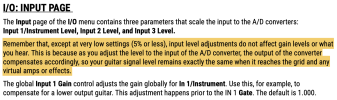
Yup. And with the revamped A/D Sensitivity, @FractalAudio has said that even that 5%-or-less restriction is gone.
The more complete version of your post was, “The truth is, there’s no point in doing all that work.”Everybody's truth. Yours, too.
I'm voting for an IR player block or a TM block.Voting for a Vega Wireless tone block!
