Mine had the same problem at a gig last night. Button stopped working for tap tempo change and wouldn’t go to tuner state when I held it. Turned it off and on again and it worked as usual.The button works again. I pressed it very quickly several times for a minute and it works again. My FM3 has had to suffer a lot and has seen a lot of dusty stages
All good.
So long o sweet world. All of my dreams are now fulfilled.
- Amp block now features “Auto Dyna-Cab Impedance”. When set to ON the speaker impedance curve of the Amp block will follow the Cabinet Type in the first mixer slot of the associated Cabinet block. I.e., if the Cab Type in the first mixer slot of Cabinet is, say, 4x12 5153 and the Mode is Dyna-Cab then Amp’s speaker impedance will automatically be set to 4x12 5153.
If the company name changes from FAS to RANF then there's a chance people will read it


Is your FM3 sitting on a carpet or anything else that might block the vent holes underneath?My fan has been cycling on after a bit and then a little later it will do it again. I don't notice it on my FM9 or my AXEFXIII but I don't use my FM3 much and I was just wondering if its the update or if its normal? I'm in a 68 degree area so its not a hot climate.
No, I even have it tilted up slightly so it can get air. Sides aren't blocked either.Is your FM3 sitting on a carpet or anything else that might block the vent holes underneath?
And it's 68°F in the room?No, I even have it tilted up slightly so it can get air. Sides aren't blocked either.
And it's 68°F in the room?
Next time it happens, check the internal temperature of your FM3. Setup > Utilities > Version.Yes but, so far tonight it hasn't done it. It was last night. Maybe loading the new firmware last night and restarting it made it a little warm.
I'm on Win7 64 bit.
Next time it happens, check the internal temperature of your FM3. Setup > Utilities > Version.
It's entirely possible that I'm just stupid, but I'm having a hell of a time getting the Dyna Cabs installed, so I'm really hoping someone amongst you wizzes can point me in the right direction.
I'm on Win7 64 bit. I was getting a strange error that I could not work around with the newest Fractal Bot, so I went back to Win-v3-p00p16.exe (hehe, poop).
With the previous version of the bot I was able to get the 7.00 beta running, but directing the bot to the DynaCab file gives me a dialog box stating that my FM3 version is not supported and to install 7.00 or higher.
The error I'm getting with the new Bot version is, "Entry point not found, the procedure entry point RegisterSuspendResumeNotification could not be located in the dynamic link library USER32.dll"
I've made sure Windows is completely up to date, checked all of the MVSC C++ updates, RANF, followed all the various installation instructions here, etc. and all to no avail. I suspect this is more of a Windows issue, but getting any help elsewhere doesn't seem likely beyond them just telling me to run system check, do backups/restores and everything else we all know to do by now. Any insight would be greatly appreciated!
This is the only place where Karens speak to the manager all the time!Who let all the Karens in the thread?
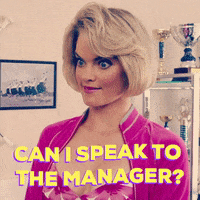
I would personally completely uninstall the Bot utility, ensure its completely gone on the hard disk and remove any registry entries for it.It's entirely possible that I'm just stupid, but I'm having a hell of a time getting the Dyna Cabs installed, so I'm really hoping someone amongst you wizzes can point me in the right direction.
I'm on Win7 64 bit. I was getting a strange error that I could not work around with the newest Fractal Bot, so I went back to Win-v3-p00p16.exe (hehe, poop).
With the previous version of the bot I was able to get the 7.00 beta running, but directing the bot to the DynaCab file gives me a dialog box stating that my FM3 version is not supported and to install 7.00 or higher.
The error I'm getting with the new Bot version is, "Entry point not found, the procedure entry point RegisterSuspendResumeNotification could not be located in the dynamic link library USER32.dll"
I've made sure Windows is completely up to date, checked all of the MVSC C++ updates, RANF, followed all the various installation instructions here, etc. and all to no avail. I suspect this is more of a Windows issue, but getting any help elsewhere doesn't seem likely beyond them just telling me to run system check, do backups/restores and everything else we all know to do by now. Any insight would be greatly appreciated!
Try using the Fractal Bot that is built into FM3 edit, and see if that is any different.It's entirely possible that I'm just stupid, but I'm having a hell of a time getting the Dyna Cabs installed, so I'm really hoping someone amongst you wizzes can point me in the right direction.
I'm on Win7 64 bit. I was getting a strange error that I could not work around with the newest Fractal Bot, so I went back to Win-v3-p00p16.exe (hehe, poop).
With the previous version of the bot I was able to get the 7.00 beta running, but directing the bot to the DynaCab file gives me a dialog box stating that my FM3 version is not supported and to install 7.00 or higher.
The error I'm getting with the new Bot version is, "Entry point not found, the procedure entry point RegisterSuspendResumeNotification could not be located in the dynamic link library USER32.dll"
I've made sure Windows is completely up to date, checked all of the MVSC C++ updates, RANF, followed all the various installation instructions here, etc. and all to no avail. I suspect this is more of a Windows issue, but getting any help elsewhere doesn't seem likely beyond them just telling me to run system check, do backups/restores and everything else we all know to do by now. Any insight would be greatly appreciated!
