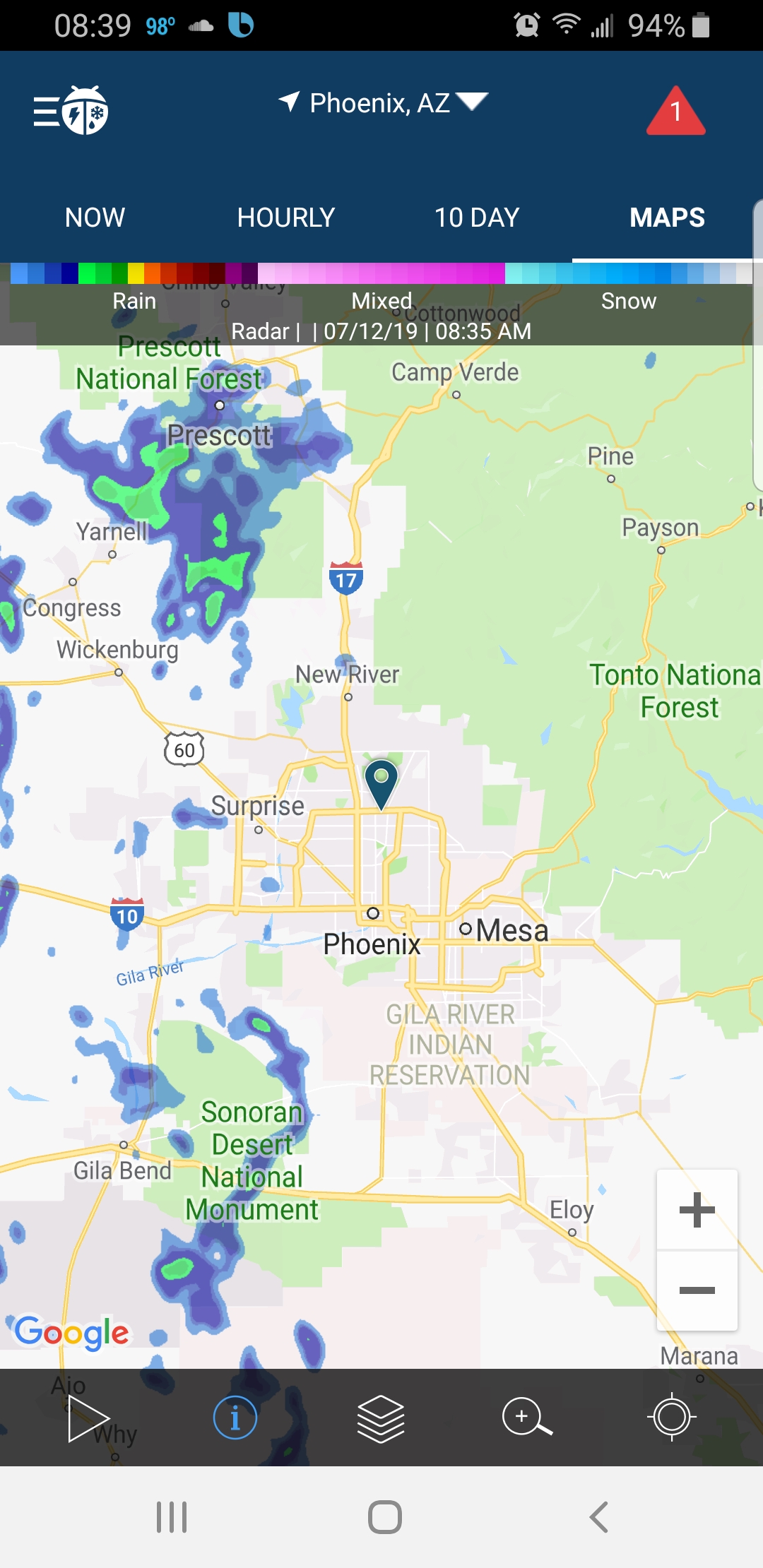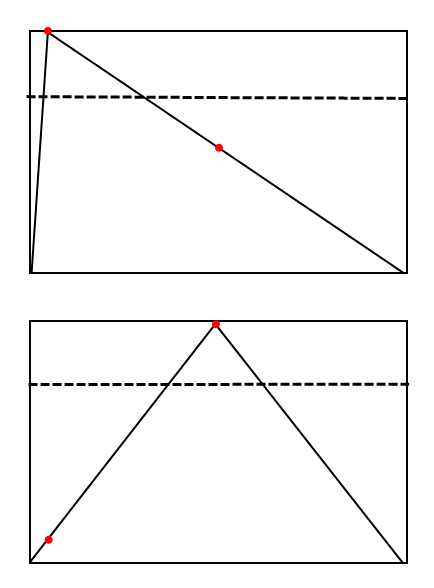Ok, so I can't see a way in FracPad to assign the Output B Phase, but there are a couple of the "home" screen choices that are grayed out, so maybe the ability to do that hides under one of those. Not sure how to proceed with FracPad. Will see if there is a Manual to RTF....

Tried setting two different channels to the Chorale and Vibrato speeds, respectively, and using a Modifier on the speed to reverse the speed settings. This only works in the last channel you set the controller up for. Apparently the Modifier settings applied to twiddle a particular knob or setting are global to the block. It appears the "Channel" selector in the Modifier setup screen only selects whether the Modifier setting shown is assigned to All, A, B, C, or D, but there is only one set of settings stored for the knob being Modified. If we had separate Modifier settings per channel, this would work, as the hold function could be a momentary application of the Modifier while the tap function could be the channel toggle between A and B or a channel increment/decrement with a loop through A & B and wrapping turned on.
Have set the Controller switch to momentary, and plugging in a latching footswitch to use as a stand-in causes latching on/off action. The purple indicator on the board lights up bright or dim per the remote switch's on/off state. Stepping on the switch on the board momentarily switches to the "on" value even if already "on", and then switches to "off" when you let off of it, as one would expect, and the resulting "off" state set here overrides that of the stand-in switch. Subsequently, the stand-in switch needs to be hit twice - once to catch the FC's attention again, and again to switch to "on" again if the FC button was hit while in the "on" state. Upshot is that the "hallway" switch pair will work, but I should then avoid use of the switch it is standing in for, or just use the switch by itself, and not as a stand-in, and forego the nice purple LED indicator.
Using the latching external switch and the Controller set to "latching" makes for a similar action to a 2:1 reduction gear on a camshaft, i.e., two presses switches the state, then two more switches it back. A 4:1 reduction ratio is also possible if the "Virtual Toggle" mode for the external switch is selected. I have
absolutely no idea what either of these would be useful for, but that's what it does....

Sure would be nice if the Modifier(s) could be set differently per channel, as this would allow what I want to do.
Since I have lived without this function thus far, I will probably just build a footswitch box for two functions and two knob controllers and hope that software updates can eventually make per-channel Modifier settings a thing. Surely that would be useful for more than just this, as a particular modifier could go 0-100% for Channel A but just 30-70% for Channel B, etc.