The editor should register new IRs when you start it up, but if this does not happen for whatever reason, just select REFRESH in Manage Cabs or Preferences.I created a blend of 3 IRs using Cab Lab 4 and saved it to my FM9. Closed Cab Lab and opened FM9 edit and loaded the Cab. On FM9 edit the slot shows as <EMPTY> yet it does load the IR. On Cab Lab and the Unit itself, it does show the name I saved as. Not sure if it's a bug.
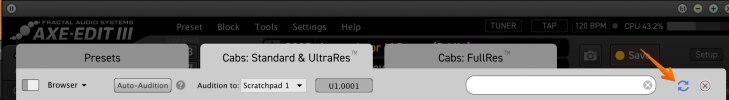

If not, it is possible that you changed the default option to read user cab names at startup.

