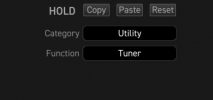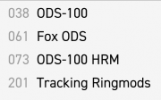Jim DeSchamp
Inspired
OG Post: YesterdayProvide example presets and detailed steps to reproduce and we will look at it.
So this is kinda weird: If I am on this preset, first pitch block off, then I go down one preset then back up to the attached preset the first pitch block is on when it was saved off. If I go up one preset and back down to the attached preset the first pitch block is off. It happens every time. I am running into this on other presets with two pitch blocks.
This happens via FC12 and AXE-Edit
See attached preset:
Attachments
- Brit JVM OD1.syx
48.2 KB · Views: 3
Attachments
Last edited: