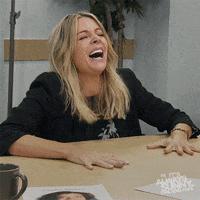Completely unrelated.Thanks for the awesome work! Gapless switching is a great improvement. I love my Axe-fx III even more now.
Does it also affect how fast Midi messages from Scene Midi block are sent to other gear? Or it is something completely unrelated?