...Here is the brand new 2X12 AC30 dynaCab in action with a blues impro ! (and AC30 as amp)
Transpose as in applying the transpose operator to a matrix.Transpose: great feature; confusing name.
I understand why you couldn’t use ’copy’….can’t think of a better word either.
As always, thanks!!
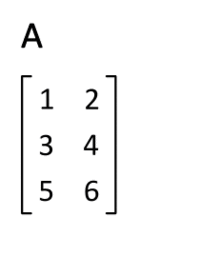
Have to agree, we don't need thanks filling up a beta thread where developers could miss real issues. Having a thanks thread is a good option to help with that. Hopefully, over time people will use it more.The TOP moderator said as much in one of the previous threads.
"Thanks" fill the thread and force the developers to read pages of replies to find the occasional problem report. That is the issue, problems get missed.
Have to agree, we don't need thanks filling up a beta thread where developers could miss real issues. Having a thanks thread is a good option to help with that. Hopefully, over time people will use it more.

 . It is said until the beginning that this will mess with the presets but yeah I have already done 30 presets with 4 dynacabs in each ones
. It is said until the beginning that this will mess with the presets but yeah I have already done 30 presets with 4 dynacabs in each ones  to get ahead
to get aheadYes but it has other meanings, perticulary in music...Transpose as in applying the transpose operator to a matrix.
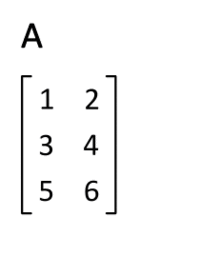
Please man, stop. Just read the last thing you said and read your original comment. Same goes for the other guy trying to justify. Read his last comment and tell me it’s not weird/lording behaviour. That’s what I believe and it’s the last I’m saying about it. I’m sure you and the other guy are willing to stop for the sake of not clogging up the thread, too.No one's telling you what to do! Clutter it up with all the crap you want, I believe it's been obvious people don't want to read through a cluttered post to find the answers they're looking for. They just ask them over and over and won't read for themselves. It's just an effort to ask people to be courteous about things.
I do this math all the time. ‘Twas a real bitch doing it by hand, and will give you hives when you don’t have a square matrix. Glad I have software for this stuff.Transpose as in applying the transpose operator to a matrix.
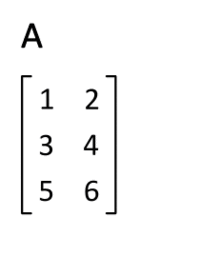
Can confirm.Changes from previous beta:
- Added 2x12 Chiefman and 2x12 Class-A 30W Dyna-Cabs.
- The Cabs page of the Cabinet block now features a "Transpose" button in Dyna-Cab mode. Pressing Transpose will transpose the arrangement of the parameters. This makes adjusting a single cabinet's parameters easier.
The Chiefman is the cab I've been waiting for! Thanks Cliff! (ooops).excited to have the VOX and Matchless Dyna-cabs. I feel like there's an amp that Matchless cab would pair really well with, it's right on the tip of my tongue....
Agreed, it would make using the snapshot function more preciseIt seems in the new Axe-Edit, with the Dyna-Cab configuration, the position and distance aren't shown in CAB 2, 3, 4 in exactly the same way as it is displayed for CAB 1. Not a huge problem, but would be nice if they all matched.
It seems in the new Axe-Edit, with the Dyna-Cab configuration, the position and distance aren't shown in CAB 2, 3, 4 in exactly the same way as it is displayed for CAB 1. Not a huge problem, but would be nice if they all matched.
This has been mentioned in the Edit v1.13.00 thread.Agreed, it would make using the snapshot function more precise
Thanks. I'm bound to get lost in so many threads. Soon they'll be an Axe Edit Thanks thread too. Then a Dyna-cab release thread and a Dyna-cab Thanks thread for that too.This has been mentioned in the Edit v1.13.00 thread.
An exercise in futility if you ask me. It’s probably easier to create another thread for bug reports with every release, if the developers really want to.The TOP moderator said as much in one of the previous threads.
"Thanks" fill the thread and force the developers to read pages of replies to find the occasional problem report. That is the issue, problems get missed.

