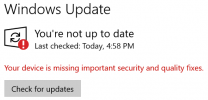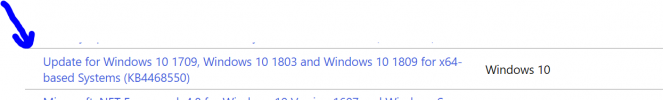Disabling windows update doesn't solve my issue of not being able to update. I'm stuck on Version 1909 (OS Build 18363.1556) - 19H2
Some of the things I've tried so far:
1) Run Windows Update troubleshooter
2) Run the Reset Windows Update .bat file from here:
https://www.tenforums.com/tutorials/24742-reset-windows-update-windows-10-a.html
3) Repair Windows image
DISM.exe /Online /Cleanup-image /Restorehealth
4) Reset Windows Update Service
net stop wuauserv
net stop cryptSvc
net stop bits net stop msiserver
Ren C:WindowsSoftwareDistribution SoftwareDistribution.old
Ren C:WindowsSystem32catroot2 Catroot2.old
net start wuauserv
net start cryptSvc
net start bits
net start msiserver
5) Upgrade from Media Creation Tool 21H1. Both online and from USB media.
Error: 0xC1900101 - 0x20017
The installation failed in SAFE_OS phase with an error during BOOT operation
6) Install Windows10 Upgrade 9252
7) Change Telemetry level to Enabled > Enhanced
8) Enable "Give me updates for other Microsoft products"
9) Remove additional languages
10) Disable Acronis True Image Active Protection and Windows Defender
11) Update on clean boot and disable 3rd party services
12) Run Windows 10 20H2 enablement package: "The update is not applicable to your computer"
http://b1.download.windowsupdate.co..._816fd030691161bfc9f892f0e9e1259e23a56c82.msu
13) Go through this checklist:
https://answers.microsoft.com/en-us...rity-and/2964a57f-e6f4-4160-960c-d9c2af02a4f8
14) Go through this checklist:
https://support.microsoft.com/en-us...-windows-188c2b0f-10a7-d72f-65b8-32d177eb136c
15) Remove external hardware.
16) Disk C has 96GB free space, and no errors
17) No errors on Device Manager.