I can’t blame the beta. The beta firmware is not the same as the USB driver, nor does it change the USB driver when we update the firmware.
USB v1.15 is current. It won’t hurt to reinstall it if you want to give it a try.
You say you have multiple FX3 attached to the Mac:
- Are both failing to connect, or just one?
- Could you previously see both on the USB bus and now only one is visible?
- Are both at the same firmware and USB driver level? (From the front-panel go to Settings > Utilities > Version IIRC.)
- What happens if you swap their USB cables? (Unplug from the Mac, wait 5 seconds, plug them in.)
Sorry for the delay in responding to your questions, I have looked again at the possible cause.
To your questions,
At the time only the FX3 Turbo was in use.
And yes it was recognized as an audio device in all situations (ports and USB cable). Only in AXE-Edit not.
The FX3 MK1 still has FW 21.04 the Turbo at the time FW23b1 now FW23B2. The USB FW is on both 1.15.
To better distinguish the two devices on the MAC and in AXE-EDIT, I have given them different names. So in the device itself as well as under the MIDI and AUDIO utilities, so that they are also recognizable in the PORT list in AXE-EDIT.
Where the problem occurred only the port identifier of the MK1 was visible in the AXE-Edit port selection list. although the Turbo is connected.
In MIDI Audio Utilities both are set up.
I assume that the FW23B1 has only indirect influence here and at the time I was of the opinion that AXE.Edit is also a pre-release. is not so. Sorry for the confusion with the beta.
@FractalAudio
I looked at the USB identifier in the USB system information of both devices. And here both devices are recognized with the identical identifier.
Thus the OS due to the HW, these can not clearly distinguish and who is who only logically hold.
It would be helpful if the name or the S/N in the device also influences the USB identifier to make it unambiguously assignable.
Whether the UUID between the two devices different I could not yet check.
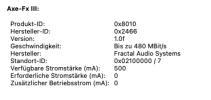
Turbo
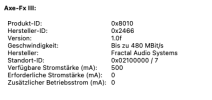
MK1

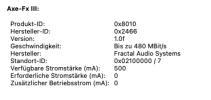
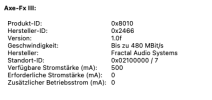
 ahh you're right. I got USB FW mixed up with FC FW. Thanks!
ahh you're right. I got USB FW mixed up with FC FW. Thanks!