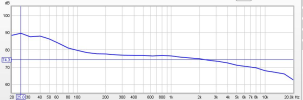Sinfirma23
Member
We all know that FRFR speakers do not sound the same in different stages. It would be nice to have a spectrum analyzer to be able to use the pink noise option of the synth block and flatly equalize the FRFR monitor with 31 frequencies global EQ, so that our preset sounds as similar as possible in each scenario, whether in a closed room or outdoor

 )
)