But that looks like it's for a different set up. Looks like I;m going to need to make a adapter.what would you adjust? you need to use the Out 1 physical output to go to your amp return. i'm not sure there's anything to adjust.
But that looks like it's for a different set up. Looks like I;m going to need to make a adapter.what would you adjust? you need to use the Out 1 physical output to go to your amp return. i'm not sure there's anything to adjust.
page 31 isn't showing how to use the 4 cable method though.FROM manual pg 31: Navigate to SETUP: I/O: Audio and change Output 2/Copy Output 1 to “ON”. Output 2 will now replicate the signal normally sent to Out 1. I don't see the "ON"
Output 1 does not have a 1/4" jack on the FM3.The Output 1 1/4 jack won't allow this I don't believe?

Based on your screenshot: In the out 2 block you need to pan row 2 all the way to the left and row 3 all the way to the right. Then the physical out 2L will go to the front of your amp and out 2R will go to the return of your effects loop.Hey @Bakerman I tried your method and couldn't seem to get it to work compared to the regular 4CB method using output 1. I tried turning on and off the chorus but I could never hear the effect.
I believe I have everything set up from your instructions, but maybe I'm misunderstanding your last part on "Balancing upper row L, Lower Row R in the Output 2 Block." I tried lowering Row 3 in Output Block 2 as that is my "Lower Row R." I didn't notice any sound changes. What do you mean by "Balancing upper row L" because I noticed I could change the volume by lowering Row 2 in Output Block 2.
On a side note I accidentally turned up Row 3 in Output Block 2 and oh my god that was a horrifying shrieking noise. Don't do what I did.
View attachment 67880
Based on your screenshot: In the out 2 block you need to pan row 2 all the way to the left and row 3 all the way to the right. Then the physical out 2L will go to the front of your amp and out 2R will go to the return of your effects loop.
Set Out 2 copy to Out 1 in Setup Audio. USB signal from a computer does not come through Out 2 though.I hope it's ok to piggy back on to this request as I have a similar question. I just received my FM3 today and didn't realize that output 1 was xlr only and of course I just moved and have them packed up in storage so I think if I reroute output 1 l/r to output 2 l/r I can use my 1/4 cables? and thanks in advance!
Thank you Chris much appreciated! I have cables coming tomorrow via amazon so this will hold me overSet Out 2 copy to Out 1 in Setup Audio. USB signal from a computer does not come through Out 2 though.

I ended up making a pigtail XLR to 1/4 female. It made sense for me as I learned trying to work around not using the XLR is more work, and I wanted to use the 1/4 cable that was already in my snake.
Plugging the pigtail XLR in Output 1, then plugging in the 1/4 cable (that leads to amp's FX Loop Return) in to the pigtail, works with no issues in the 4CM setup.
Hope this helps anyone trying to set up 4CM.
4 Cable Method without using Output 1:
Out 2L to front of amp
Amp fx loop send to In 2L
Out 2R to amp fx loop return
You'll probably want to set Out 2 level knob to 100% as it affects both pre & post output levels.
Input 2 mode = Left only
Output 2 Mode = stereo
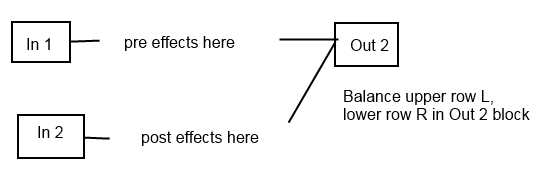
Oh, you were referring to panning levels, not the row levels. It worked as soon as I did the panning, thanks!! It seems a little noisy compared to the other method with the xlr/1/4" cable, but I wonder if this would be fixed as soon as I get a 3rd humbuster cable.

4CM uses all 4 of the ins and outs of an FM3, so the short answer is you can’t because you’re already using Out 1 for 4CM without a cab block.Hi all - I am still trying to find out how, using the OUT 2 4CM, I can utilize OUT 1 to send to FOH, FRFR, etc. Somebody mentioned using a cab block but I have tried and it doesnt seem to work. Any ideas how this would be routed / setup?
I’m using the OUT2 4CM so OUT1 is free4CM uses all 4 of the ins and outs of an FM3, so the short answer is you can’t because you’re already using Out 1 for 4CM without a cab block.
With complex routing and “splitting” out 1 with Volume blocks, there is a possibility of doing it; maybe someone more familiar with 4CM can figure that out.
I’d recommend starting your own thread for this.
