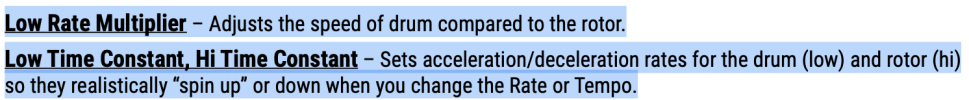lancekeltner
Member
Hello All,
I was wondering if anyone knows of a way to accomplish the following.
1. Have a FC12 switch dedicated to on/off for the rotary effect.
2. Have a SECOND switch that could control the ramp rate up and down like a real Leslie would have.
Thanks!!
I was wondering if anyone knows of a way to accomplish the following.
1. Have a FC12 switch dedicated to on/off for the rotary effect.
2. Have a SECOND switch that could control the ramp rate up and down like a real Leslie would have.
Thanks!!