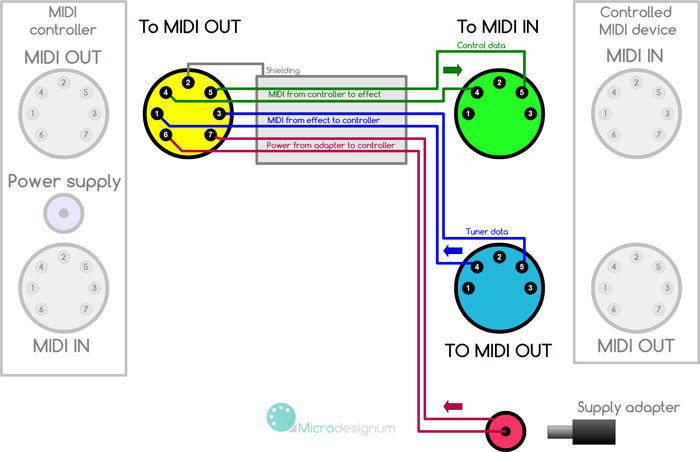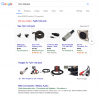Hi guys,
Is it possible on the same preset to have say an IA setup on the GT for a drive block channel A and then add another IA to select the same drive block but change to channel B? I've got a TS-808 on chan a and I wanted to have a BB Preamp on Chan B and sometimes I like to have the option in a song to choose a different drive pedal.
Cheers
Paul
I thought I'd post the answer to this question taken from RJM Forum for the benefit of readers of this post.
"Yes, add two actions:
Axe-Fx III / CC Toggle Drive 1 off:None on:1
Axe-Fx III / CC Toggle Drive 1 off:0 on:127
And on the other button:
Axe-Fx III / CC Toggle Drive 1 off:None on:2
Axe-Fx III / CC Toggle Drive 1 off:0 on:127
Put both buttons in a group, and in group settings turn "Send Off Messages" off, and turn "Allow all Buttons Off" on.
You're going to have to turn on Direct Send PC/CC for the Axe-Fx III device entry in the Devices tab for this to work."