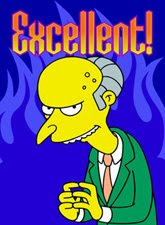I don't know if this has been addressed before, if so, then discard this info.
As I find myself sometimes doing a lot offline work in Logic 8 mixing IR's with the aid of LAConvolver, and since I don't want to get online to redwirez site every time I want to get a new percentage for every dB change I make on a IR track, I use this formula to get the percentages for a given CABS-dB combination:
percentage = 10^(dB_i/20) / sum[ 10^(dB_j/20) ] where dB_i is the dB value for cab i.
For example an IR recipe that uses 3 cabs at -3 dB, -6 dB, -12 dB on my DAW, with this formula this translates to the following mixing percentages:
First cab (-3 dB): 10^(-3/20) / [ 10^(-3/20)+10^(-6/20)+10^(-12/20) ] = 0,484788 => 48,48%
Second cab (-6 dB): 10^(-6/20) / [ 10^(-3/20)+10^(-6/20)+10^(-12/20) ] = 0,343203 => 34,32%
Third cab (-12 dB): 10^(-3/20) / [ 10^(-3/20)+10^(-6/20)+10^(-12/20) ] = 0,172009 => 17,02%
These values are almost the same (considering rounding) to those obtained with the online mixIR mini helper app.
My 0.00002 cents.