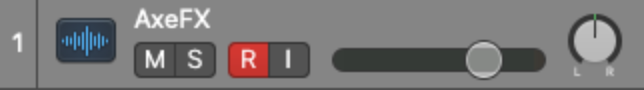It has nothing to do with the preset. You’ve recorded and bounced your track and the wav file sounds good to you. The axe fx is now out of the equation. Something in the process of transferring or difference in monitoring is causing this.I've sent in tracks in the past where I was using a plugin ( that I was dissatisfied with) that didn't produce the problem that I'm having, leading me to believe that the difference in speakers isn't the problem. I would like to see a video of someone setting up a preset for "prof. use" in a recording (no fx. gain backed off for processing, etc.).
Ok guys, I have diagnosed the exact problem and, therefore, I can give a better description of what’s happening I think. Because I still haven’t solved the issue. Here’s what’s going on.
My axe fx is connected to Logic Pro via USB. The outputs of the axe fx are connected to studio monitors. So, when I play and/or record, I mute the track as to not hear the signal running through Logic. But, during playback after recording, the track has to be unmuted in order to hear anything. When that happens, what I’m actually hearing is a super processed, phasey track. Because at that point, I’m hearing both signals. That’s what’s been getting sent to my producer.
So, that’s what I need help figuring out guys, how do I just hear the one signal as it sounds when the track is muted???
I did find something in the manual that may be the answer. It’s at the bottom of page 20 titled “ Option:USB input monitoring only”. Does anyone know or understand anything about this??? Thanks guys!!
Ok guys, I have diagnosed the exact problem and, therefore, I can give a better description of what’s happening I think. Because I still haven’t solved the issue. Here’s what’s going on.
My axe fx is connected to Logic Pro via USB. The outputs of the axe fx are connected to studio monitors. So, when I play and/or record, I mute the track as to not hear the signal running through Logic. But, during playback after recording, the track has to be unmuted in order to hear anything. When that happens, what I’m actually hearing is a super processed, phasey track. Because at that point, I’m hearing both signals. That’s what’s been getting sent to my producer.
So, that’s what I need help figuring out guys, how do I just hear the one signal as it sounds when the track is muted???
I did find something in the manual that may be the answer. It’s at the bottom of page 20 titled “ Option:USB input monitoring only”. Does anyone know or understand anything about this??? Thanks guys!!
Thanks for the quick reply GlennO. I have read the recording guide a couple of times, however, I absolutely will give it another read as soon as I'm finished typing. I'm truly hoping I missed something. The idea of muting the track came from a Leon Todd video from 3 yrs. ago titled "Axe-Fx lll Recording Tips & Tricks Episode 1", at approximately 5:20.If you need to mute the track while recording, then you must be doing something wrong. It sounds like you have input monitoring is turned on in Logic and you're somehow recording both the direct and roundtrip audio into the track. So, it sounds like you have multiple problems. Before asking for details on your configuration to diagnose the problem, I'd suggest spending some time with the recording guide to make sure you have things set up according to those instructions:
https://forum.fractalaudio.com/threads/axe-fx-for-the-recording-musician.177592/
Muting the track came from a Loen Todd video "Axe-Fx lll Recording Tips & Tricks Episode 1" at 5:20.Something is funky here. I’m using this same set up.
You shouldn’t have the mute the track when recording, just click the orange “I” next to the ”R” button, that’s the Input Monitoring and will stop the sound from coming out through Logic when you’re recording, since the AxeFX is going through your monitors already. I don’t understand how during playback two signals are being mixed together. I can only assume you have the track’s output getting sent back to the AxeFX?
Can you screenshot the mixer in Logic and post it?
Muting the track came from a Loen Todd video "Axe-Fx lll Recording Tips & Tricks Episode 1" at 5:20. Can you give me instruction on how to post a screenshot? In Logic, there is a tab a the very top of the screen that shows the Apple logo>File>Edit>Track>Navigate>Record>Mix>View>Window and then there is a 1, which when clicked shows screenshot 1 ( the screenshot that I'm trying to upload to the forum). Where from there?Something is funky here. I’m using this same set up.
You shouldn’t have the mute the track when recording, just click the orange “I” next to the ”R” button, that’s the Input Monitoring and will stop the sound from coming out through Logic when you’re recording, since the AxeFX is going through your monitors already. I don’t understand how during playback two signals are being mixed together. I can only assume you have the track’s output getting sent back to the AxeFX?
Can you screenshot the mixer in Logic and post it?
I thought maybe he had something different going on with his rig perhaps. I absolutely have not been turning on input monitoring though. RevDrucifer says that I should be turning on input monitoring. I'm giving the recording guide a read right now. I will give an update soon.In that video, Leon mentions he has to do that because of something unusual he's doing in his rig. He doesn't say why he has to do that, but it's probably some odd routing in his audio interface, so do not do that. Instead follow the instructions in the recording guide for configuration #1. If you're following the instructions properly and not turning on input monitoring in your DAW track there will be no need to mute the track. In fact, if you find you need to mute the track, that's a sign you've got something set up incorrectly.
When RevDucifer said to click on that button, he meant in order to turn it off, not to turn it onI thought maybe he had something different going on with his rig perhaps. I absolutely have not been turning on input monitoring though. RevDrucifer says that I should be turning on input monitoring. I'm giving the recording guide a read right now. I will give an update soon.
And, are you saying that Input Monitoring needs to be ON, as in engaged?Something is funky here. I’m using this same set up.
You shouldn’t have the mute the track when recording, just click the orange “I” next to the ”R” button, that’s the Input Monitoring and will stop the sound from coming out through Logic when you’re recording, since the AxeFX is going through your monitors already. I don’t understand how during playback two signals are being mixed together. I can only assume you have the track’s output getting sent back to the AxeFX?
Can you screenshot the mixer in Logic and post it?
And, are you saying that Input Monitoring needs to be ON, as in engaged?