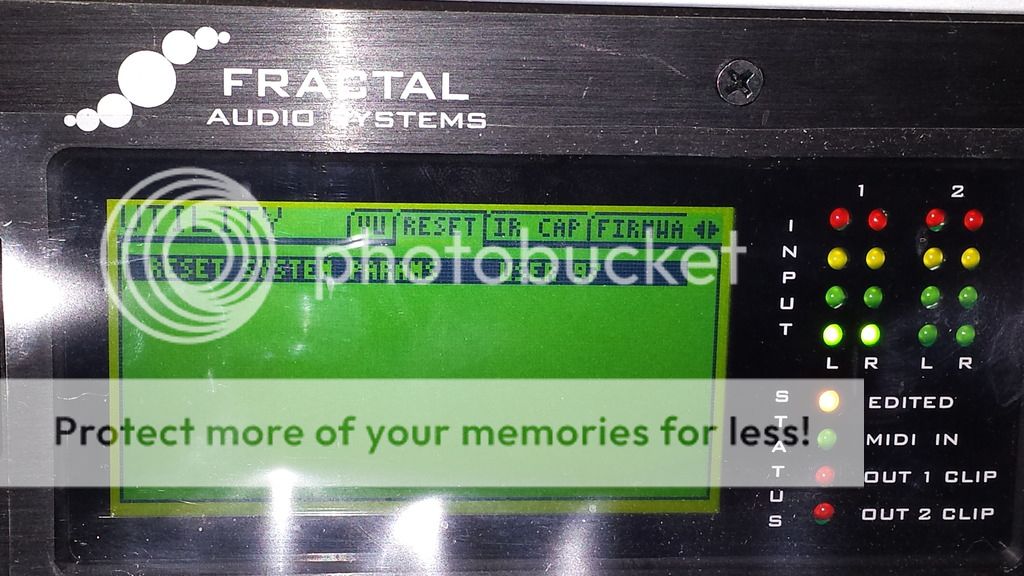For some reason I have output 2 switching to L+R Sum status and not loading in a new ir from Cab Lab 3, instead it holds onto the previous ir in the memory slot. When I go to reset system parameters page to clear out the odd behavior, I see this message and it's the only time it appears. I am running Q 6.01 with a Mark 2 Axe Fx 2. Cab Lab version is 3.3.2. Axe Edit running at the time is 3.11.0. no mfc connected at tge time this occurs. I will have to upload photo later but system parameters page gives me "user 97" message when this odd behavior occurs. Anybody else notice this? What does this mean and how do I prevent this?