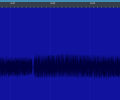State of Epicicity
Fractal Fanatic
Major breakthrough, here. What do you think, Joe?
SoE allow me to ask for an example preset once you have the functionality the way you like it. This seems like a very valuable skill to have and understand.
Of course! But I get so in the weeds with this shit it may be a very different deal by the time I actually construct it. Plus, any preset that sounds great on my guitar might sound like ass on any another haha.
I'm working out an idea based on this right now, in fact. You'd select a different PEQ using different Channel for each pickup type (Quack 1, Quack 2, Single-Coil, Humbucker), different Scene for each Amp (using Scene Controllers for the amount of gain, using all eight Scenes), and amp model via Amp Channel. You'd have four different amp models in Amp 1, one for each Channel, then copy all four Channels to Amp 2. Set Scene Ignore for every single block; Scene Controllers will still work for the amps.
So, for your first tone, select the PEQ channel to support your pickup, then your Amp Channel for the amp model, then your Scene for the amp's gain. Then, do the same for the next tone, but do it on the other row! Finally to switch to that other tone gaplessly, toggle the Mutliplexer Channel.
| Amp 1: Different Amp on Each Channel | |||||
| Input | PEQ | Cab | Output | ||
| Amp 2: Different Amp on Each Channel | |||||
| FC12 Layout 1 | |||||
| Amp 2 PEQ: Quack 1, Quack 2, Single Coil, Humucker | Amp 2 Channel A | Amp 2 Channel B | Amp 2 Channel C | Amp 2 Channel D | |
| Multiplexer Toggle | Amp 1 PEQ: Quack 1, Quack 2, Single Coil, Humucker | Amp 1 Channel A | Amp 1 Channel B | Amp 1 Channel C | Amp 1 Channel D |
| Any Channel selection brings up new Layout, for the Amount of Gain: | |||||
| FC12 Layout 2 | |||||
| Layout 1 | Amp 2 PEQ: Quack 1, Quack 2, Single Coil, Humucker | Scene 5 | Scene 6 | Scene 7 | Scene 8 |
| Multiplexer Toggle | Amp 1 PEQ: Quack 1, Quack 2, Single Coil, Humucker | Scene 1 | Scene 2 | Scene 3 | Scene 4 |