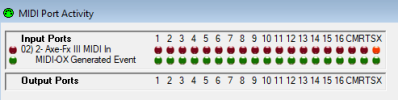Alter//Earth
New Member
I recently bought a Ground Control Pro to use with my Axe-FX3 and spent a couple hours going through both manuals to set this thing up. No matter what i did my Axe3 would not see any incoming midi signals. I tested with MIDI-OX and chose my 1824c as my midi input and i could see all midi activity no issues. I then used my Axe3 as my midi input and I saw no midi activity except for a continuous blinking on the SX monitoring light in MIDI-OX. (This was not present when using my 1824c for testing) I have my GCPro to send on midi channel 1 and my axe3 to receive on channel 1. I played with the offsets and still no luck.
Has anyone had luck with the GCPro? I've read through and followed the tutorials for it on here and read the manual a couple of times. How can I know if my Axe3 midi in port is working properly?
Has anyone had luck with the GCPro? I've read through and followed the tutorials for it on here and read the manual a couple of times. How can I know if my Axe3 midi in port is working properly?