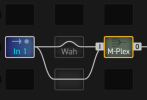Your goal isn't quite clear but this is the simplest version I could come up with.
Since you want to avoid using an additional footswitch…
- Scene 1 enables the Wah automatically. The modifier on the control sets External 1 to control the wah effect.
- Scene 2 bypasses the Wah and enables the Rotary. The Rate uses a modifier pointing to External 1.
If you want a block to auto-bypass then define the bypass/engage slope in a modifier attached to the Bypass button:

The Mid value determines when the block engages. Currently, at 98% it'll turn on as soon as the pedal moves into the upper 98% of toe-down, or, said differently, it'll bypass when it's within 2% of being fully heel-down.
You can't use the built-in Auto Engage in both modifiers because it'll be watching for the pedal to move and will enable the block, even if the scene is telling it that it should be bypassed, in other words, the modifier will override the Scene setting. You can set the Auto Engage in the Rotary and
not in the Wah if you want; The wah is a more obvious sound when it engages because it cuts the highs, whereas, if the rotary engages, if the heel is down it's not rotating so you'll get the normal sound of the guitar, or really close to it, depending on where the horn stops its rotation.
Note: Real Leslie units don't have a smooth ramp from 0Hz to 10Hz. Instead, they have set speeds with a ramp up/down as the speeds change, and that is an important part of making the block sound right. See
my implementation of a Rotary block that follows the settings in the repair manual mostly; I increased the speed for the ramp change because the default 5 seconds is too long for my tastes.
The attached preset doesn't have the modifier set, so you'll have to assign it if you want to test.