I have 48khz set as clock and clock to INTERNAL on the console.
Yes and yes. The convertor is lit up and USB powered. It's a pretty cheap little piece of garbage so excuse me for being a bit doubtful about it's abilities to be working :/Do you have power going to the adapters via their micro USB ports? Also make sure their input select switches are correct for the input cable plugged into them.
Are you using 75 Ohm coaxial cable/s?
For clocking purposes, since you have console set to Internal, make sure AxeFx is set to External. Or you can switch them around but only one unit must be Master whilst other is Slave.
OK reading down one by one I have now done that. AxeFX is Internal, X2 is SPDIF world clock (and its flashing red at the bottom of the input column). That said I tried this last night as well and strumming the guitar which is fed into the front panel instrument input jack on the AxeFx, produced now volume input on the Console SPDIF column.If you're only connecting SPDIF in one direction (Axe-FX Out to X4 In) you need to set the Axe-FX to internal clock and the X4 to external/SPDIF clock.
Yes, that is what I'm saying.Are you saying they shouldn't BOTH be set to Internal?
How would I verify the coaxial cable is 75ohm? Will it say it in print on its length (faintly?)?. Thanks sorry if this is a dumb question I don't see it printed on the side but it's dark in here.Yes, that is what I'm saying.
I see in the X4 manual; "Sample rate conversion can be performed on the S/PDIF input. This setting is enabled within the S/PDIF channel’s input strip in the Console application. When the sample rate of the incoming S/PDIF signal does not match the sample rate specified in the Console application, the S/PDIF signal is converted to match Apollo x4’s sample rate. If Apollo x4 is set to use external S/PDIF clock source, sample rate conversion is inactive.
Bare in mind that the AxeFx only performs @ 48k and since you've set the X4 to 'external' (as per your reply to Bakerman), you'll need to manually set the X4 to receive 48k sample rate. Look at the Apollo Software Manual to achieve this (probably in the Console settings window).
Alternatively, switch X4 to Internal and AxeFx to s/pdif/AES to enable Apollo's automatic sample rate conversion.
Can you also confirm whether or not you are using 75ohm coaxial cable?
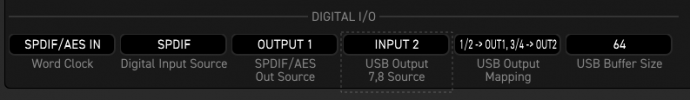
So if I have it set like this, with Word Clock as SPDIF/AES, the monitors attached to my AxeFX start making snowy noise that drives my dog into the other room instantly. But let me try this again, and yes I have coax on the bottom (white ring) output of SPDIF behind AxeFX and going into the converter, selected correcting on the little switch, and then TOSLINK optical out to in on X2. Is there anything on the physical X2 I have to select somehow and level up?75 ohm cable is preferred generally because they're built better compared to a lot of cheap rca cables, but any good, well shielded rca cable will work.
I have the Apollo x6 which was coax spdif so unfortunately I can't help with coax to optical converters. It's also very easy to mess up and plug out to out and in to in, resulting in nightmare noises so be careful.
So if you have spdif out coax wired to spdif in on your converter, optical to optical and then the clocks are preferably Apollo internal and Axe external, make sure you set SPDIF Output Source to Output 1 or Output 2 and put the corresponding Output block in your preset.
Also you aren't going to lose anything using Axe's balanced outs... the converters on Axe and Apollo are awesome.View attachment 81923
Is the output knob on the Axe above 0?Is there anything on the physical X2 I have to select somehow and level up?
Output 1 is at 12oc, but I read that for SPDIF they make no difference? But I have all output knobs on front at 12oc.Is the output knob on the Axe above 0?
So I tried it again, and my Adam AX7s started spewing that snow again, but I let it and went to strum on the Tele, and nothing showing up in the X2 Console for the SPDIF column. Again I note however that the clock setting is set to 48khz on the Console/X2 and Internal, and on AxeFX its set to SPDIF/AES (spewing noise to the monitors instantly). Nothing shows up in the input column for SPDIF on the Console (I am not listening to the headphones that are coming out of the X2, I assume I'd see the UI light up?). I double checked the converter, its as it should be. Sigh.Is the output knob on the Axe above 0?
