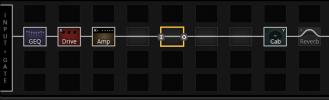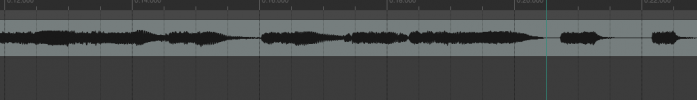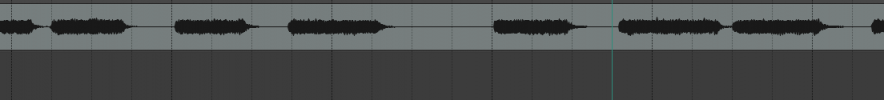Let me post a sample of what I'm talking about. Normally, I'd deduce this is a gain issue and I think part of it IS a gain issue, but I was hoping maybe someone can help me understand how to effectively implementing a practical noise gate...
I think it's a gain issue because when I switch it up to a more gainy preset (for my guitar with ONE emghz) the echo becomes even more apparent. But this mix sounds quite organic with just .75 gain. I've set it to lower to around .5, but then it just sounds like shit.
Equipment Axe Fx II & Seymour Duncan TB12 (Screamin' Demon) bridge + SH6N (Seymourizer) neck
https://www.mboxdrive.com/why string eko.mp3
But how in the world is .75 input drive excessive gain?

I think it's a gain issue because when I switch it up to a more gainy preset (for my guitar with ONE emghz) the echo becomes even more apparent. But this mix sounds quite organic with just .75 gain. I've set it to lower to around .5, but then it just sounds like shit.
Equipment Axe Fx II & Seymour Duncan TB12 (Screamin' Demon) bridge + SH6N (Seymourizer) neck
https://www.mboxdrive.com/why string eko.mp3
But how in the world is .75 input drive excessive gain?