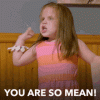It's available for download at the same place it's always been.Hey AlGrenadine, not one of the "whiners" here. I really appreciate you coding FracTool and providing it for free. My HDD (the one with fractool on it) recently crashed, so I need to download it again. The last time I downloaded it was probably 6 months ago (July or August 2023). However, now (March '24) it really doesn't seem to be available anywhere on the Internet anymore. I'm a software engineer myself, so I definitely know how to use search engines. It'd be great if you could send me a link (for the Windows version) to my email (thor32221@gmail.com). I'll definitely not bother you with any kind of support questions, so no worries. I just need it for the conversion of FM9 / AxeFX III presets to FM3 presets (FracPad doesn't seem to be capable of doing that - it seems to be just an editor). Thanks in advance.
For this type of conversion i recommend axe3edit

 Thank you!
Thank you!