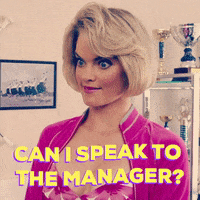holgar
Inspired
I don't know if it's normal interaction when using two microphones, or a bug:
when i use two dyna cabs and turn the high cut of the right one fully to the right, the sound becomes dull. turning it back to 6200 it becomes brighter and then further to the left it becomes duller again.
You hear that best on scene 7.
Apart from this uncertainty it sounds great.
when i use two dyna cabs and turn the high cut of the right one fully to the right, the sound becomes dull. turning it back to 6200 it becomes brighter and then further to the left it becomes duller again.
You hear that best on scene 7.
Apart from this uncertainty it sounds great.
Attachments
Last edited: