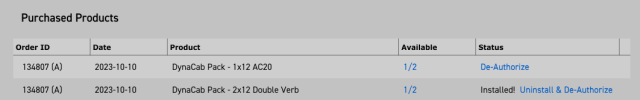State of Epicicity
Fractal Fanatic
I may be losing it, but it sounds to me like the distance parameter on the 1960TV SM57 doesn't make any audible change. I see the Frequency graph and Time Align display change, but I don't hear any difference at all.