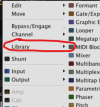DoctorJones
Member
I don't think it's too difficult or outside your grasp, don't be down on yourself!
Maybe a different video:
This video shows Cliff "recalling" his saved blocks via a couple different methods. Save your own block by clicking the arrow and pressing save (save as is not necessary unless you've already opened a block that you don't want to overwrite by pressing save after changes)
Maybe a different video:
This video shows Cliff "recalling" his saved blocks via a couple different methods. Save your own block by clicking the arrow and pressing save (save as is not necessary unless you've already opened a block that you don't want to overwrite by pressing save after changes)