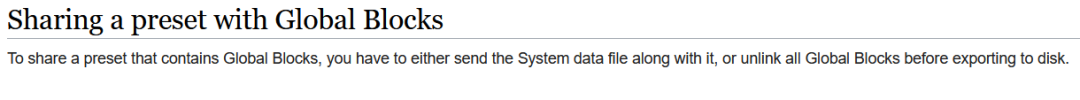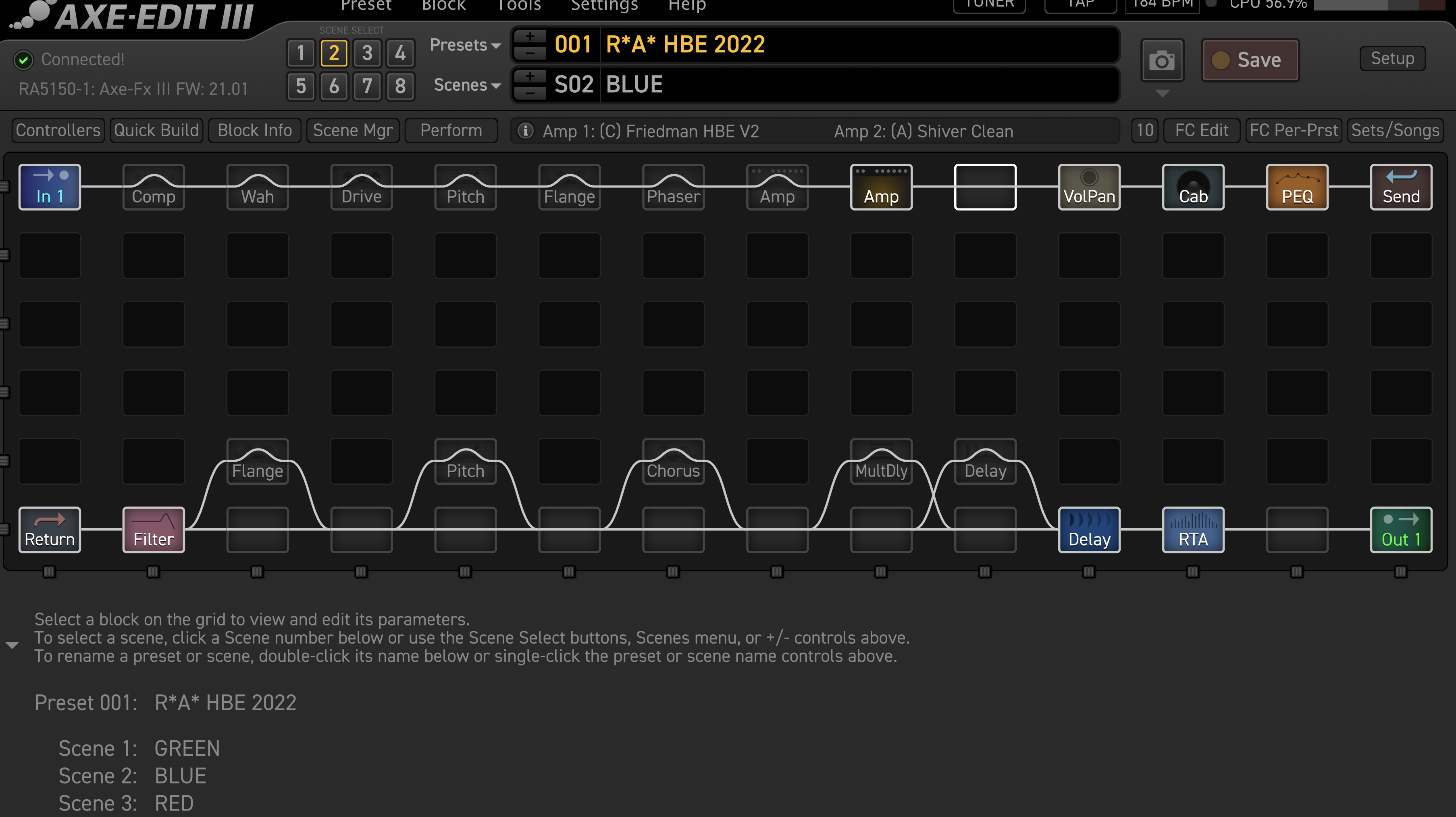The main issue with kitchen sink presets is that there is no way to quickly see
the list of what is in your blocks.
You have to remember that Channel A is Klon, B is whatever else, etc. Now, if I'd build a kitchen sync preset, I'd like to have two drive blocks and 8 different distortion pedals, but no way in hell I can remember what's in all channels. Now add compressors, delays, reverbs...
A proper "kitchen sync" preset is not possible without the channel content information, but you can't see it as a list even in editor apps, which is something very easy to do! I don't know why this is not implemented. That would be an insanely huge quality of life improvement but still we are not there. Even more so, the device doesn't even show the channel details when you switch to the channel!
So for my kitchen sync preset I am using scenes as descriptions for channel information instead of actually having those scenes used, and switches as channel switches (short press enable/disable, long press channel change). It's a shame really. It works for me but not a proper way at all. Still, I don't have a better advice so far. It kinda works.
You can use scenes for both options really - say, 8 scenes for 8 drives (IF you need it like this), with eight compressors, different kind of delays and reverbs for funk comp, rock chug, blues/rock/metal soloing instead of typical "scene 2 adds more gain", plus a separate switch layouts to control gapeless gain increase or EQ changes using scene controllers etc., and a single preset can be as huge in utility as those John Mayer mega-boards

But I don't have a good advice on how to remember how to actually use it!

)