WHAT SORCERY IS THIS ??????????
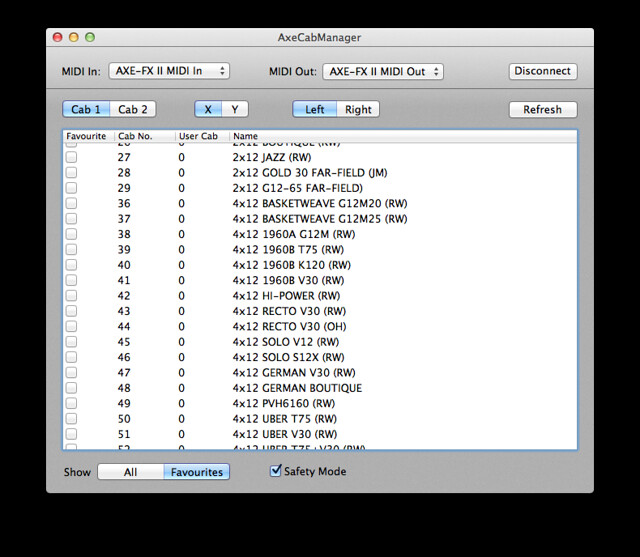
... soon...
I'm probably not alone when I say this, but I would happily help to fund this being ported over to the Mac. Just saying.
Yahoo!
Will donate upon delivery!
warning...when draggng a user cab onto a slot from your hard drive on the windows version, even if you say no it overwrites what was there already.
I have no Idea what I just overwrote either as axe manager does not read my cab user slots anymore in 11B.
might want to check that code.
No problem, I'm a developer by trade (when is Delphi going to update their UI components so they don't look like Windows workgroup 3.5 ) I figured there'd be a bug or 2 in here somewhere.Yikes - you are right there! I just fixed up that bug now and re-uploaded the patch (same download link). Many apologies for the loss of your custom cab...
Hey, thanks very much for this, I was excited about trying it out.
But it won't work for me. I am using Windows 7. Just updated the new AxeFx USB driver, uninstalled AxeCabManage, reinstalled it, still no good.
It recognises Axe Fx in the midi in and midi out windows, then when I press "Connect" nothing happens, and it just freezes ( not responding).
Any clues as to what to try next?
Anyone else had these issues?
