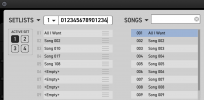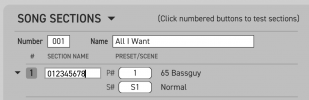create up to 128 Songs, but only put 1 Section in each.Sorry I’m very late to the party. Forgive my ignorance but I use a very simple approach when playing live shows with my band and have a very basic knowledge of the AxE in general. What I’d like to do is have my songs in a column and a set list in the other column. All my songs have scenes and I don’t need sections. I simply would like to drag songs from the song column and put them in sequence of the order of the sets we’re playing (our sets are never the same).Then I could just preset+ for the next song from the FC12.
Is this something possible with this update? Hope that makes sense?
on the FC, maybe put a "Song Increment +1" on some Hold switch, and the rest of your switches can be direct Scene switches.
adjust the set as needed, rearrange songs if needed, hold that switch to go to the next song and it will load the "section" which is just the needed Preset, and use the Scenes like normal.
benefit is you can grab a preset from anywhere in the stored memory, then rearrange them as needed once they are "songs."