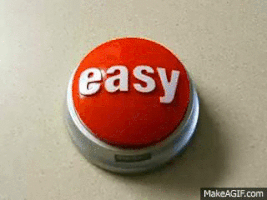Greg Ferguson
Legend!
I'm not sure that the SIC gets reset. I did soft resets and the SIC remains at my selected SIC, which is different than the amp and cab's settings. It should have reverted to one or the other but didn't, which is fine with me. Maybe it'll default but if we've changed it won't touch it.
- Speaker Impedance Curve
I think it'd be good if there was a Cab Reset page that specifies exactly what happens in all cases in the support articles page.