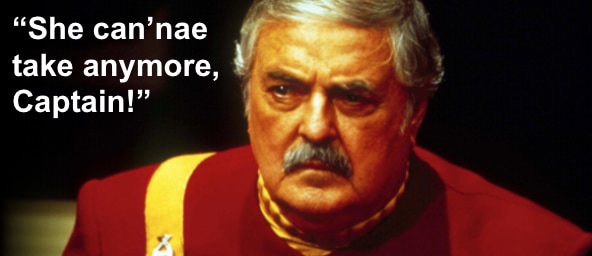Greg Ferguson
Legend!
IRs are basically EQ curves, and the Cab block normalizes the individual IR levels to keep the output consistent, so it’s not likely that the Cab level changed.Randomly chiming back in as I previously reported not getting good results with Dyna-Cab. Enjoying some of my recent attempts - Rumble 12L and Rumble 12L + Recto Straight. Ribbon, Dynamic, or both mixed. Finding I have to bump the cab block level up 1dB to match volume with Legacy IRs. Possibly just related to the way I am perceiving the tone rather than actual disconnect in level. Anyway - recommend checking out the Rumble 12L cab even if the related Legacy cabs weren't your cuppa tea. Thanks.
It’s more likely that a couple small adjustments to the Amp block resulted in a small difference in its output level.
IF the Cab block is changing levels between the Legacy and Dyna-Cab sections then @FractalAudio probably will tweak it.